


In this section you will find some examples of work that i have done during the last year.
These examples will range from Java programs, Gif animations and Flash. If you would like to have more indepth details of how these examples were done,
please email me.
The first example we have here is a logo that i created for an Internet Company. It was created in Bryce 3D. The company wanted me to use the main colour used in their web site, which was this purple colour.
They wanted a futuristic looking logo which reflected the idea of having a world being rapped round by their technology...this is what I came up with, they loved it.
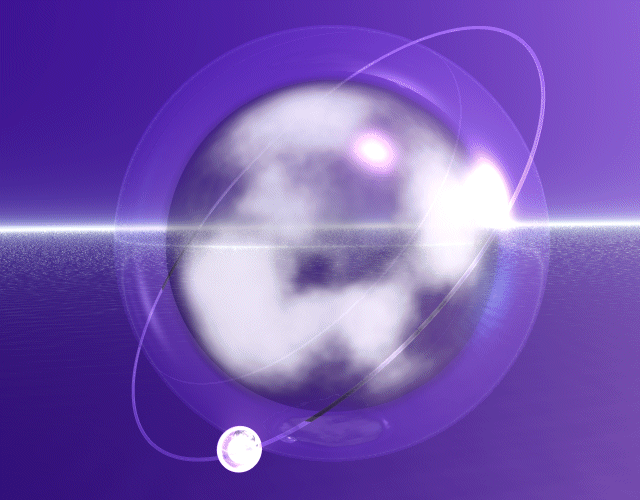
Click to make larger

The next examples of work are Java programs that i used for my final year project at university. My project was called 'Virtual Landscapes'.
The purpose of this project was to develop a program which allowed the user to create a landscape of their choice. Then, i had to create another program which eroded the landscape accorrding to real weather factors.
(If you would like more exact details of how these programs where developed, please email me and i will be more than willing to explain how they where done).
This here is a Java applet used to view 3D objects. I used it for my project. The object currently displayed is the Rock of Gibraltar, which is what i based my analysis on.
Although this model is in wireframe, colour could have been added quite easily, but due to time limitations in my project i was not able to do so, although it is quite straight forward.
For some reason, there are some browsers that will not load this java applet through geocities.
If this is the case with you, then simply download each of these files, and save them in the same directory. Then simply open the test.html file.
test.html
3D model
Java file
Java file2
Java file3
This is how my programs created a virtual landscape for the user.
First of all, i had a program, developed in Basic, which created a file containing the co-ordinates for a grid. The user then had to place the landscapes co-ordinates on that grid.
This could be done in one of two ways:
The user could either:
If the user chose option two, then he would have to create a simple text file containing the co-ordinates of the landscape. They would then execute the Applet_Height program. This program gets both the grid file and landscape file, and basically combines them both, hence creating the landscape on the grid as the example above.
Once the landscape is created, the user can execute the erosion program Applet_Erosion, and erode the landscape according to specific weather conditions. The landscape would then be eroded, and saved into a new file, so the user ends up with his old landscape and a new eroded landscape. A new file is also created containing exact details of the time, date, name of file eroded, variables used for erosion and type of erosion chosen by the user.
I thought that it would be best to give the user as much information as possible through out every step, which is why the program asks so many questions when run, and why a file recording all the users step is created.
You might be wondering though, why i did'nt have every program under one main applet, instead of having so many sub programs, the reason was that you cant have an applet edit, or create a file because of internet security reasons.
If you would like to actually try out the erosion programs, let me know and i'll send them to you along with exact details on how to run them :)
Very soon i shall be uploading some more examples of my work, such as Flash animations and other Java Appelts which i am currently working on










