Jigsaw Puzzle Instructions
The jigsaw will start with the picture broken up into pieces. If the mouse is moved over a piece, a highlight should be seen. It is then possible to move the piece by pressing the left mouse button and holding it down whilst "dragging" the selected piece.
If pieces can be rotated, the selected piece can be rotated by clicking the right mouse button (Note that this is not a true rotation, but a flip and mirror sequence 1,2,3,4)
If the "KeepBoardClear" option is set. Pieces that are NOT placed fully inside the picture building area can be shuffled around by clicking on the "Tidy" button. This makes it easier to "Sort" through playing pieces that are not placed inside the building area. This option works with "KeepBoardClear" not set, but it will place pieces randomly over the building area which is not so helpful.
The "Breakup" button does exactly that and breaks up the puzzle.
The "solve" button can be used to solve the puzzle. When the puzzle is correctly solved, a message will appear on the top line. If this does not appear and the puzzle "seems" to be solved, it is usually because a piece is in the wrong place or is rotated into the wrong position.
It is possible to "lose" pieces under other jigsaw pieces (just like real life eh?). If this happens you should move the visible pieces one at a time to try and find the lost piece.
Each time the jigsaw applet is started (not when you use the breakup button) the jigsaw will be cut up randomly. This means that the pieces may be cut differently each time.
| Ready to give it a go? | Yes? | Alrighty then! | Click on the jigsaw button. |

|
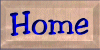
[Westie Dangers] [Shop Till Ya Drop] [Grooming] [Awards] [Pet Loss] [Games] [Doggie Friends] [Webrings]
[Aussie Info] [Bookstore] [Writings] [Roy's Memorial] [Stop Puppy Mills] [Greeting Cards]
[Westies Downunder Webring] [Rainbow Page] [Breeders]
Email: westiez@yahoo.com Last revision: November 2002