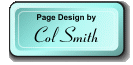Background/Font C O L O U R Test Page.
Use this test page to select the correct FONT C
O
L
O
U
R
& SIZE
INSTRUCTIONS
to suit your BACKGROUND C
O
L
O
U
R
or IMAGE.
2. Set your BACKGROUND C
o
l
o
u
r
or IMAGE in the
<BODY> Statement and SAVE the page again.
3. Load it into your browser and select the font C
O
L
O
U
R
and SIZE
below that is easiest to read with your selected Background.
The following FONT COLOUR CODES are the
PRIMARY
C
O
L
O
U
R
S
in ALL Five Sizes.
1 Yellow
2 Yellow
3 Yellow DBDB70
4 Yellow
5 Yellow
1 Orange
2 Orange
3 Orange EEA600
4 Orange
5 Orange
1 Red
2 Red
3 Red FF007E
4 Red
5 Red
1 Violet
2 Violet
3 Violet 871E77
4 Violet
5 Violet
1 Blue
2 Blue
3 Blue 4C4CFF
4 Blue
5 Blue
1 Green
2 Green
3 Green 408080
4 Green
5 Green
1 White
2 White
3 White FFFFFF
4 White
5 White
1 Light Grey
2 Light Grey
3 Light Grey CCCCCC
4 Light Grey
5 Light Grey
1 Grey
2 Grey
3 Grey 999999
4 Grey
5 Grey
1 Medium Grey
2 Medium Grey
3 Medium Grey 666666
4 Medium Grey
5 Medium Grey
1 Dark Grey
2 Dark Grey
3 Dark Grey 333333
4 Dark Grey
5 Dark Grey
1 Black
2 Black
3 Black 000000
4 Black
5 Black
1 Full Red
2 Full Red
3 Full Red FF0000
4 Full Red
5 Full Red
1 Half Red
2 Half Red
3 Half Red 7F0000
4 Half Red
5 Half Red
1 Full Green
2 Full Green
3 Full Green 00FF00
4 Full Green
5 Full Green
1 Half Green
2 Half Green
3 Half Green 007F00
4 Half Green
5 Half Green
1 Full Blue
2 Full Blue
3 Full Blue 0000FF
4 Full Blue
5 Full Blue
1 Half Blue
2 Half Blue
3 Half Blue 00007F
4 Half Blue
5 Half Blue
216 SAFE colours for use with Browsers.
These 216 colours should ALL DISPLAY on ANY monitor set to 256 COLOURS.
All other colours are fine for use on HIGH COLOUR settings,
but may get lost on Monitors limited to 256 colours.
Choose the text colour code below which is the easiest to read,
or which looks best against your selected background Colour.
[FFFFFF] [FFFFCC] [FFFF99] [FFFF66] [FFFF33] [FFFF00]
[CCFFFF] [CCFFCC] [CCFF99] [CCFF66] [CCFF33] [CCFF00]
[99FFFF] [99FFCC] [99FF99] [99FF66] [99FF33] [99FF00]
[66FFFF] [66FFCC] [66FF99] [66FF66] [66FF33] [66FF00]
[33FFFF] [33FFCC] [33FF99] [33FF66] [33FF33] [33FF00]
[00FFFF] [00FFCC] [00FF99] [00FF66] [00FF33] [00FF00]
[FFCCFF] [FFCCCC] [FFCC99] [FFCC66] [FFCC33] [FFCC00]
[CCCCFF] [CCCCCC] [CCCC99] [CCCC66] [CCCC33] [CCCC00]
[99CCFF] [99CCCC] [99CC99] [99CC66] [99CC33] [99CC00]
[66CCFF] [66CCCC] [66CC99] [66CC66] [66CC33] [66CC00]
[33CCFF] [33CCCC] [33CC99] [33CC66] [33CC33] [33CC00]
[00CCFF] [00CCCC] [00CC99] [00CC66] [00CC33] [00CC00]
[FF99FF] [FF99CC] [FF9999] [FF9966] [FF9933] [FF9900]
[CC99FF] [CC99CC] [CC9999] [CC9966] [CC9933] [CC9900]
[9999FF] [9999CC] [999999] [999966] [999933] [999900]
[6699FF] [6699CC] [669999] [669966] [669933] [669900]
[3399FF] [3399CC] [339999] [339966] [339933] [339900]
[0099FF] [0099CC] [009999] [009966] [009933] [009900]
[FF66FF] [FF66CC] [FF6699] [FF6666] [FF6633] [FF6600]
[CC66FF] [CC66CC] [CC6699] [CC6666] [CC6633] [CC6600]
[9966FF] [9966CC] [996699] [996666] [996633] [996600]
[6666FF] [6666CC] [666699] [666666] [666633] [666600]
[3366FF] [3366CC] [336699] [336666] [336633] [336600]
[0066FF] [0066CC] [006699] [006666] [006633] [006600]
[FF33FF] [FF33CC] [FF3399] [FF3366] [FF3333] [FF3300]
[CC33FF] [CC33CC] [CC3399] [CC3366] [CC3333] [CC3300]
[9933FF] [9933CC] [993399] [993366] [993333] [993300]
[6633FF] [6633CC] [663399] [663366] [663333] [663300]
[3333FF] [3333CC] [333399] [333366] [333333] [333300]
[0000FF] [0000CC] [000099] [000066] [000033] [000000]
[FF00FF] [FF00CC] [FF0099] [FF0066] [FF0033] [FF0000]
[CC00FF] [CC00CC] [CC0099] [CC0066] [CC0033] [CC0000]
[9900FF] [9900CC] [990099] [990066] [990033] [990000]
[6600FF] [6600CC] [660099] [660066] [660033] [660000]
[3300FF] [3300CC] [330099] [330066] [330033] [330000]
[0000FF] [0000CC] [000099] [000066] [000033] [000000]