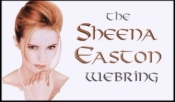
| RANDOM | SKIP PREVIOUS | PREVIOUS | NEXT | SKIP NEXT | NEXT 5 |
Another Sheena Easton Webring site. Click for more information.
This Sheena Easton Ring site is owned by YOUR NAME.
Want to join the ring? Click here for info.
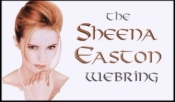
It may be a good idea to print out your fragment code so you can look at the actual text & then make the changes on paper before doing in on your computer, mainly as a point of reference.
After you have received your Ring ID # (which I've sent to the first 5 people in the ring) you will want to change the following items in your html fragment that will be included on your own Sheena Site's index page:
Start counting html tags from the top of your printed page, and on the seventh html tag down, which begins...
a href="http://www.webring.org/cgi-bin...(and ends with)....id=X&random"[note: I've left out the "<" and ">" marks at the beginning & end of the html tags so that the code will appear on this page]
Where you see "id=X" within that line, and the next five html tags, you will need to replace that "X" only with your particular pages' ID number. For instance, my page (Kenny's site) was the first page in the ring, so my ID is "1". Do not include the quotation marks, just the number. Using my ID as an example, my tag there would be {completed form:}
a href="http://www.webring.org/cgi-bin/webring?ring=eastonring&id=1&random"
(font size="2">This Sheena Easton Ring site is owned by (a href="mailto:YOUREMAILADDRESS")(font size="2")YOURNAME(/font)...
Be sure to enter your email address as normal (yourname@yourdomain.com) and then your name (Two Words) where indicated.
NOTE: (Do NOT copy this example, as I've substituted parentheses for brackets. If you do it will not work in your html code!)
Save your finished html fragment and when you're done, it should look like this:
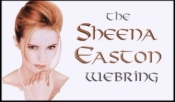
|
RANDOM
|
SKIP PREVIOUS
|
PREVIOUS
|
NEXT
|
SKIP NEXT
| NEXT 5 |
Another Sheena Easton Webring site. Click for more information.
This Sheena Easton Ring site is owned by
YOUR NAME.
Want to join the ring? Click here for
info.
Sheena Easton Webring Management:
Kenny Peters
On to Page 5.