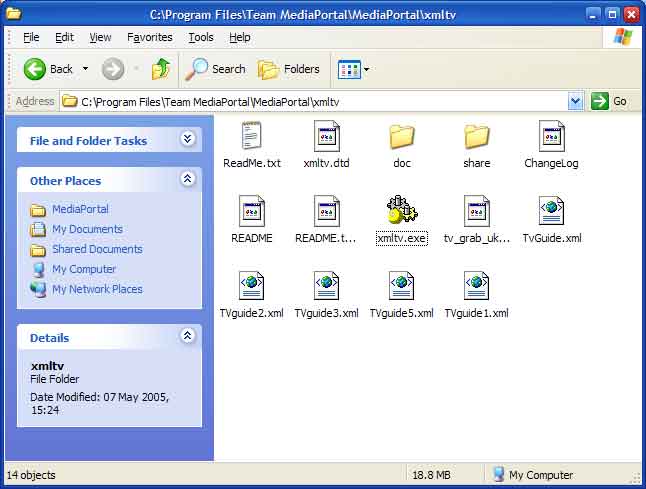
OK, to get the EPG you will need to download xmltv from here.
Unzip the files in this into the c:\Program Files\Team Media Portal\MediaPortal\xmltv directory:
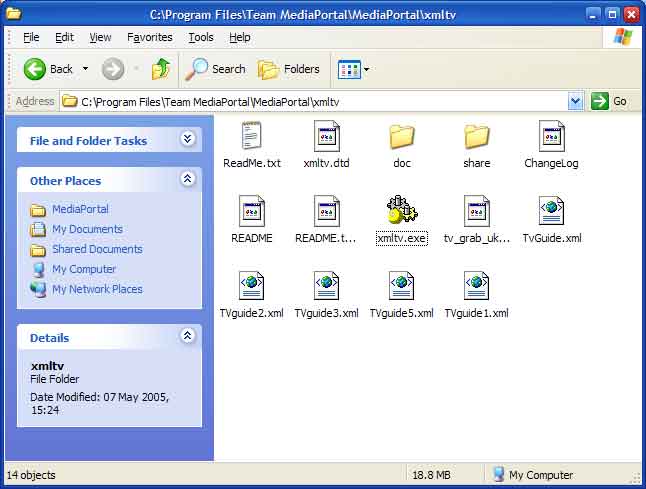
(You won't have the tvguide.xml files yet)
Open start>all programs>mediaportal>configure
Expand the 'Television' sections and click 'Program guide'
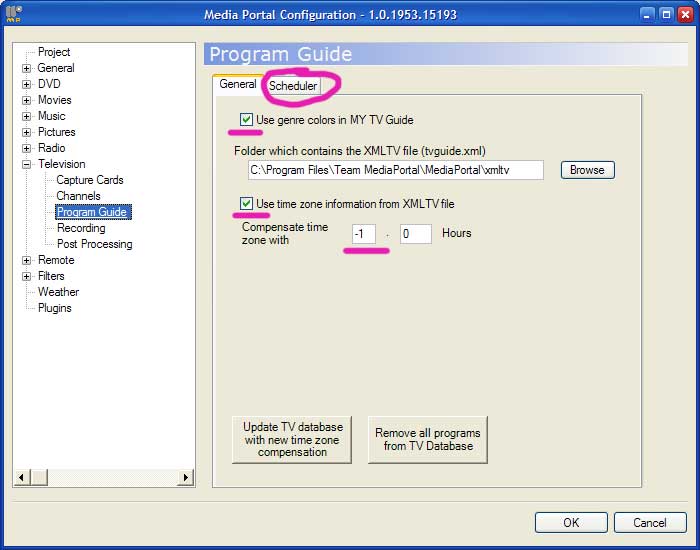
Check both the boxes as above. Remember to put '-1' in the compensate time zone sections, to allow for British Summer Time. Now click the 'Scheduler' tab (circled in the image above).
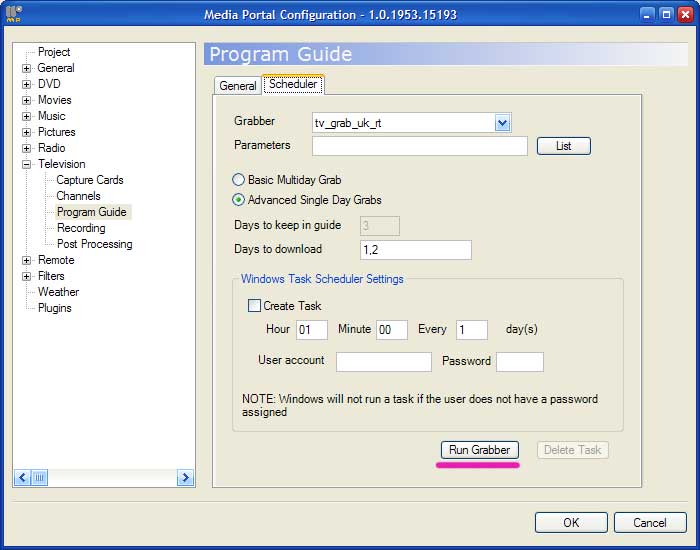
Select the options as above. Then click 'run grabber'.
Xmltv runs in a DOS box. The first time you run it, it will ask you to enter the channels you want.
E.g. Type BBC1. It will give you a list of the different BBC1 regions, just select the one you want.
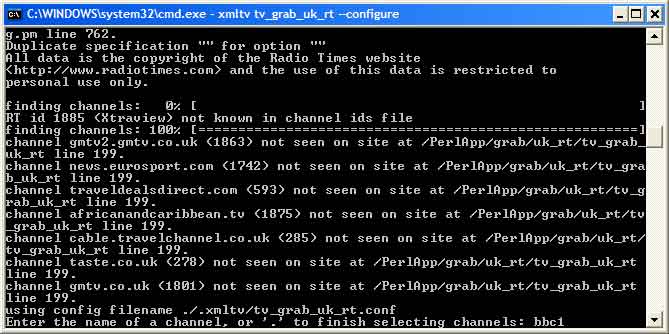
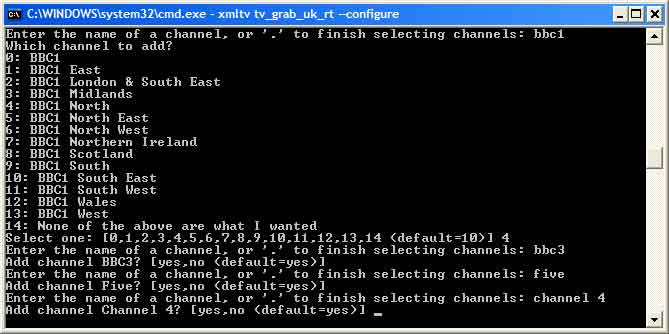
Do this for the channels you want to get listings for (for me it was BBC1, BBC2, ITV1, channel 4, five, ITV2, ITV3, BBC3, BBC4).
Once you have chosen all the channels you want, type '.' to finish.
So, is that the EPG set up? Unfortunately, life is not that simple...