

Trying to make a webpage? Have you wanted one, but had no idea how to begin? Well, this is for BEGINNERS! Absolutely no HTML experience necessary. I'll run you through the process of making basic webpages step-by-step. You don't even need to know how to get an address to put the webpage on, I'll run you through how to get your own space on Yahoo!GeoCities for your page. Due to varied abilities and comprehension levels people have when it comes to computers, I've made more than one set of instructions for each section. If you read the instructions in a section on this page and still find yourself lost, try the link at the bottom of most sections for more detailed instructions and/or more examples. If you have any questions, feel free to Email Me and I'll get back to you ASAP (I usually check my email at least once a day). If you're hoping for an immediate response, try paging me over ICQ with the Message-Panel below and I'll receive your request immediately if I'm online. If I'm not online, I'll get it as soon as I log on, and will email you back then. |
 GETTING WEBSPACE GETTING WEBSPACE HOW TO BEGIN HOW TO BEGIN GENERAL FORMAT GENERAL FORMAT COLORS COLORS BACKGROUND BACKGROUND FONT FONT |
 IMAGES (PICTURES) IMAGES (PICTURES) LINKS LINKS PARAGRAPHS PARAGRAPHS PRE-FORMAT TEXT PRE-FORMAT TEXT META TAGS (FOR SEARCH ENGINES) META TAGS (FOR SEARCH ENGINES) HELPFUL HINTS HELPFUL HINTS |
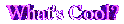 Take my VERY SHORT survey and submit your feedback!
Take my VERY SHORT survey and submit your feedback!

GeoCities, as well as other servers, provides free webspace to anyone who wants their own little piece of the Internet.
The only thing you have to do to receive this free service is agree to GeoCities' right to advertise on your page. This
will take the form of a small window at the top-right of the browser window. If the viewer does not click on it in the first
few moments it's there it will minimize itself, then eventually disappear.
To join GeoCities and get your URL (your webpage address), head to geocities.yahoo.com.
Once you register with GeoCities, you have access to all of GeoCities' tools for webpage building.





FACE: The default font is Times New Roman, but by placing face=" " in the font tag, you can change it to anything
you want. Be careful using odd or uncommon fonts, though... some people's browsers won't support some fonts, so it's a good idea
to stick with some fairly "normal" ones. You may want to give a second or third font choice in case your prefered font is not
available on the user's computer. To do this, simply use the face=" " tag as before, but add second or third choices after
the first, separated by commas. If no font face is specified, "Times New Roman" is the default.
SIZE: In HTML, font size is determined by a number 1-7. Here are the sizes:










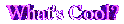 Take my VERY SHORT survey and submit your feedback!
Take my VERY SHORT survey and submit your feedback!
You don't need to have ICQ yourself to use this feature. Simply fill in this ICQ Online-Message Panel and click on "Send Message." If I am online, it will page me (send me the message) over ICQ immediately. If I am not online, I will receive the message as soon as I log in.