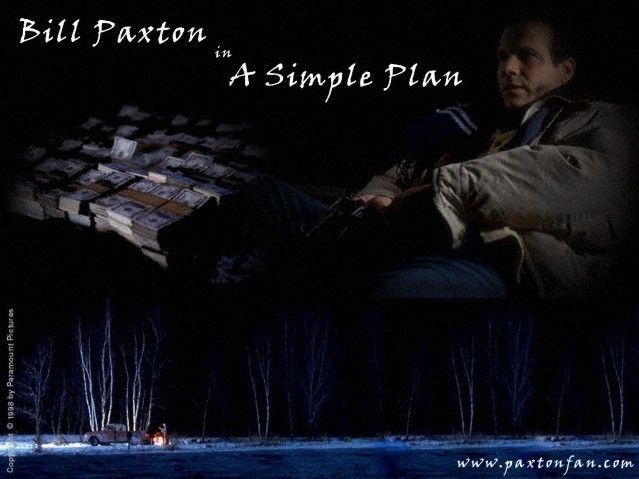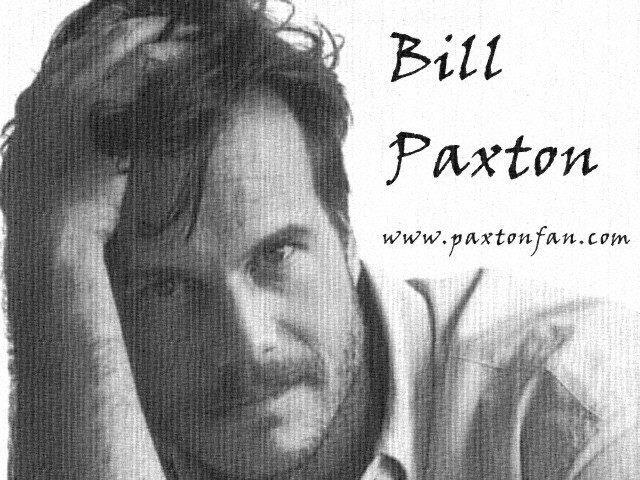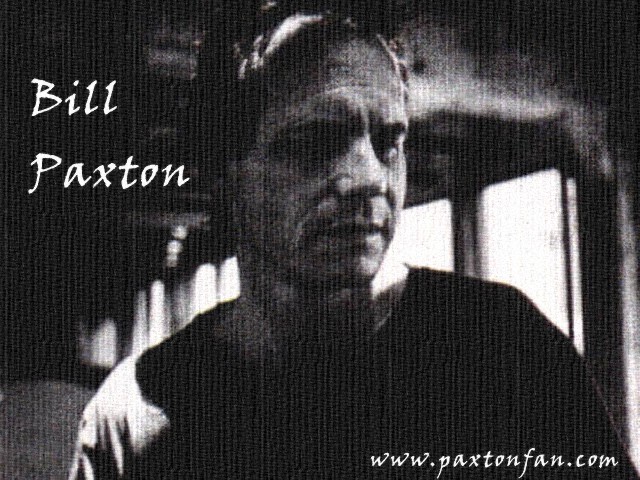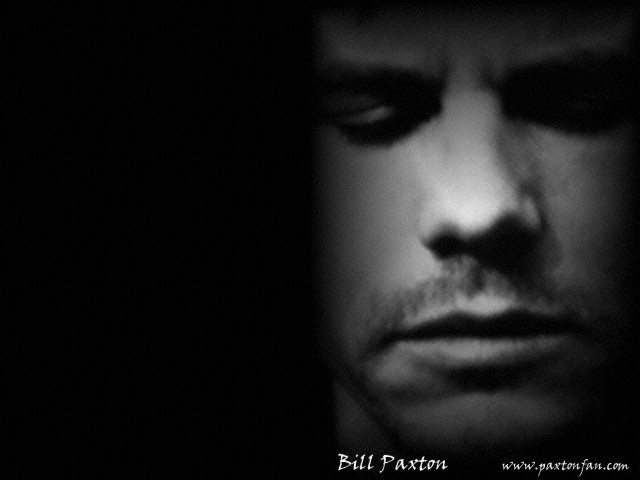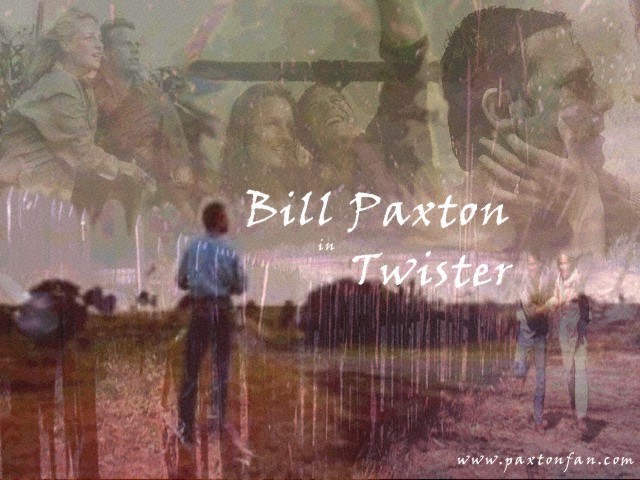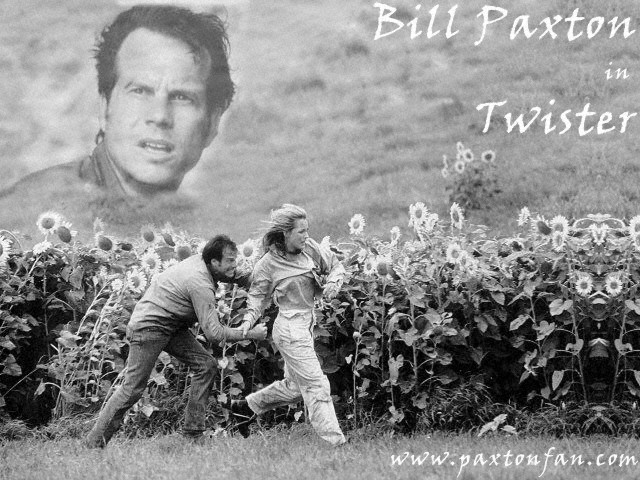In addition to the images, I thought the fans would enjoy some desktop wallpaper that I created. Please do not take them and place them anywhere else on the web without my permission, though, as these are watermarked. Email me at paxtonfan@hotmail.com if you have any questions. See below for instructions on how to put them on your computer.
To download and install these bill desktop images, follow these instructions:
WINDOWS 95, 98 and NT:
-
Click on correct resolution for your display to link to the full-size image. If you are not sure, then pick the 640 x 480, or go into your Control Panel, choose Display, Settings, and look in the Screen Area section.
-
Right-click on the full-size image and select Set As Wallpaper from the pop-up menu to make the image directly into wallpaper.
-
Select Save Image As... and save it to the Windows directory. Then in the Control Panel, choose Display, Background, and in the Wallpaper window, choose the new picture and click "OK."
MAC OS 8:
-
Click on correct resolution for your display to link to the full-size image. (If you are not sure, then pick the 640 x 480).
-
Click and hold on the image, then save it to your hard drive.
-
In your Desktop Pictures control panel, click Select Picture (if you already have a picture, click Remove Picture first, then Select Picture) and choose the image.
-
Click Set Desktop and close the control panel.
Many thanks to wclily@geocities.com for the idea. Check out her James Van Der Beek page.
fans have visited since January 1, 1999.
© 1999-2000
Paxtonfan.com.
All rights reserved.