Description
Timer is a small utility intended to count the time used
for tasks. It provides abilities to create different timers,
describe them, run and pause them and finally delete them
trough a simple interface. Hope it will be useful.
The utility was inspired from my job. Most of my customers
pay me per hour. That's why I decided to create this tool
to measure the time I spend working on their projects. Of
cource this can be done using any PIMs (Outlook, etc.) but
they cost money and most of them are very "fat"
applications, slow and full with features you'll never use.
Timer is small, fast, does not consume a lot of memory and
it's FREE OF CHARGE. More precisely - it's distributed under
GNU public license (see http://www.gnu.org/licenses/licenses.html).
One of requirements of GPL is source code availability. This
package does not provides it but if you want it e-mail me
at momchil@geocities.com
and I'll send you it. Timer is written with Delphi 5.
Timer is written and tested under Windows 98. It should work
correctly under any 32 bit Windows (95, ME, NT4, 2000, XP)
but it's not tested.
Timer comes with NO WARRANTY. Use it at YOUR OWN RISK. The
author is not responcible for any damages and/or data loss
on any computer systems runnig Timer. For more details please
read GNU Public License as mentioned above.
Comments and bug reports are welcome at same e-mail address.
Top of the document
The Main Window
When you first start timer it represents just title bar and
tool bar with 4 buttons.

Here is a description of them:
 Creates a
new Timer (Ctrl+N). It displays Timer's properties window
where you can set Title and Description for the new Timer
and it's initial values Creates a
new Timer (Ctrl+N). It displays Timer's properties window
where you can set Title and Description for the new Timer
and it's initial values
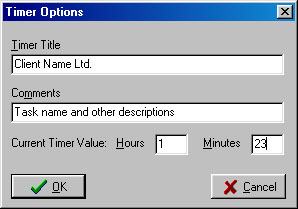
 Displays "Delete
Timer(s)" window (Ctrl+Del). See below Displays "Delete
Timer(s)" window (Ctrl+Del). See below Exits application
(Ctrl+W) Exits application
(Ctrl+W) Displays this
page in your default web browser (F1) Displays this
page in your default web browser (F1)
Top of the document
Creating a new Timer
Click  to create
new Timer. Fill "Timer Options" form and click OK.
After creating new Timer main window resizes itself to hold
it. The total number of Timers you can create is practically
limited from your screen height. I was wondering should I
make the form scrollable but I was able to create 20 Timers
on 800x600 screen resolution so I decide it's enough for most
of users. However I will make the form scrollable in next
version. Every newly created Timer holds 2 buttons and a label
which shows the elapsed time. Let's take a look at them: to create
new Timer. Fill "Timer Options" form and click OK.
After creating new Timer main window resizes itself to hold
it. The total number of Timers you can create is practically
limited from your screen height. I was wondering should I
make the form scrollable but I was able to create 20 Timers
on 800x600 screen resolution so I decide it's enough for most
of users. However I will make the form scrollable in next
version. Every newly created Timer holds 2 buttons and a label
which shows the elapsed time. Let's take a look at them:
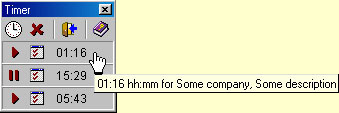
Description of elements:
 Start newly
created or paused Timer. When clicked turns to Start newly
created or paused Timer. When clicked turns to Pauses running
Timer Pauses running
Timer Displays Timer's
properties window we discussed above Displays Timer's
properties window we discussed above Shows the
time counted by Timer Shows the
time counted by Timer
Mousing over the time shows you Time, Title and Comment as
a hint.
Top of the document
Deleting Existing Timer(s)
As we said above clicking  button displays a window where Timers can be deleted
button displays a window where Timers can be deleted

Timers shown here have same order as in main window. Check
these timer you want to delete and press "Delete selected"
button or press "Delete All" button to remove all
Timers. NOTE! This operation can not be UNDONE! Use "Close"
button to close the window. Clicking it does not deletes any
(checked or not) Timer.
Exiting Timer does not deletes Timers you've create. They
are stopped and saved for next time you run Timer. When you
start Timer again they will be inserted automatically.
Top of the document
Installing Timer
Use the supplied Setup Timer 1.0.exe and just follow the
instructions. Setup process will offer you to install Timer
in subfolder of your windows' programs folder (e.g c:\Program
Files\Timer 1.0). Setup will create a program group in Windows
menu. After the finish you'll be prompted to run Timer. Setup
does not write any data in the system registry and/or any
files outside the folder that you specify at setup process.
The setup process adds Uninstall feature wich can be used
to uninstall Timer. See the following section Uninstalling
Timer.
Setup package was created with freeware Setup Generator by
Gentee Inc. Visit their web site at http://www.gentee.com
or http://www.gentee.net.
Top of the document
Uninstalling Timer
You may use two methods yo uninstall Timer.
- Choose Uninstall from Timer's program group or
- Start Add/Remove Programs control panel, select Timer
1.0 and click Remove button. If you've run Timer at least
once there will be Timer.ini created for you. You'll be
prompted to delete this file.
Top of the document
Bugs
Not reported yet.
If you encountered any bug e-mail me it with a short description
how it was raised.
Top of the document
|