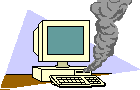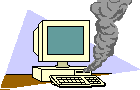|
|
| Having
Computer Problems?
Trouble shooting is very important to check your computer before
you turn power system on.
- Always check cables and power to make sure its correct before
boot up.
- Boot order: Floppy, IDE0, CD ROM (optional) or CD Rom, Floppy,
and IDE0. |
 |
| Ram = Ram has to be in order from Bank0 to
Bank3 for correct boot. (If not nothing show appear in your monitor,
it means that you plug hard, CD, Floppy cables incorrect or could be
the ram is not in order.) |
|
|
System Windows Require:
| Windows Versions |
Rams Require |
| Win 3.1 |
4 |
| Win 95 |
8 -16 |
| Win 98 |
16 - 32 |
| Win Me |
32 - Up (better) |
| Win 2000 |
90 - Up (better) |
| Win XP Home/Professional Edition |
128 - Up (better) |
| Win NT 4.0 Server/Workstaion |
32 - Up or 64-128 (better) |

|
Bootable Drive
Image
|
| For More Information, contact me |
|
|
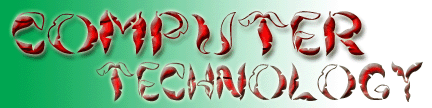
![]()
![]()
![]()