The World Wide Web is a "distributed heterogeneous collaborative multimedia information system", created by Tim Berners-Lee in 1991 at CERN (European Laboratory for Particle Physics).
The World Wide Web is conceived as a seamless world in which ALL information, from any source, can be accessed in a consistent and simple way. It aims to achieve universal readership i.e. once information is available, it should be accessible from any type of computer, in any country, and any person should only have to use one simple program to access it.
The World Wide Web is based on the concept of hypertext. Hypertext is text with links as in a book where there are links between references, footnotes, and between the table of contents or index and the text.
With hypertext, the computer makes following such references as easy as turning the page. This means that the reader can escape from the sequential organization of the pages to follow pursue a thread of his or her own. This makes hypertext an incredibly powerful tool for learning.
The World Wide Web uses hypertext as the method of presentation, though it does not necessarily require that authors write hypertext. In the World Wide web, links can lead from all or part of a document to all or part of another document. On the World Wide Web, links from a document can lead to any other kind of document including text, graphics, FTP files, sound and video. For this reason, the term "hypermedia", meaning "multimedia hypertext" can be applied to the World Wide Web.
6.1 Standards behind the Web
There are three key standards that define the World Wide Web:
- URL (Uniform Resource Locator)
- HTML (Hyper Text Markup Language)
- HTTP (Hypertext Transfer Protocol)
URL (Uniform Resource Locator)
The URL or Universal Resource Locator is a handle which is used to retrieve a document that resides somewhere in the World Wide Web.
URLs are used to `locate' resources, by providing an abstract identification of the resource location. Having located a resource, a system may then perform a variety of operations on the resource but only the `access' method needs to be specified for any URL scheme.
Just as there are many different methods of access to Internet resources, there are several schemes for describing the location of such resources. In general, a URL contains the name of the scheme being used (
Scheme names consist of a sequence of characters. The lower case letters "a"--"z", digits, and the characters plus ("+"), period ("."), and hyphen ("-") are allowed. For resiliency, programs interpreting URLs treat upper case letters as equivalent to lower case in scheme names (e.g., they will allow "HTTP" as well as "http").
The URL typically consists of two parts: the first part of the URL, before the colon, specifies the access method and the part of the URL after the colon is interpreted specific to the access method. In general, two slashes after the colon indicate a machine name (machine:port is also valid).
The most commonly used schemes are those for
- File Transfer Protocol
- Hypertext Transfer Protocol
- Gopher
- Electronic Mail
- USENET News
- Telnet
- WAIS
- Files
In addition to the above schemes, the URL standard also has provision for incorporation of future schemes that may evolve.
FTP
The FTP URL scheme is used to designate files and directories on Internet hosts accessible using the FTP protocol. It takes the form
ftp://<user>:<password>@<host>:<port>/<url-path>.
<user> and <password> are optional and if dropped, the user name "anonymous" and the password as the Internet e-mail address of the end user accessing the resource is supplied.
HTTP
The HTTP URL scheme is used to designate Internet resources accessible using HTTP (Hyper Text Transfer Protocol). takes the form:
http://<host>:<port>/<path>
GOPHER
The Gopher URL scheme is used to designate Internet resources accessible using the Gopher protocol and takes the form:
gopher://<host>:<port>/<gopher-path>
ELECTRONIC MAIL
The mailto URL scheme is used to designate the Internet mailing address of an individual or service and takes the form:
mailto:<rfc822-addr-spec>
USENET News
The news URL scheme is used to refer to either news groups or individual articles of USENET news and takes one of two forms:
news:<newsgroup-name>
news:<message-id>
TELNET
The Telnet URL scheme is used to designate interactive services that may be accessed by the Telnet protocol and takes the form:
telnet://<user>:<password>@<host>:<port>/
WAIS
The WAIS URL scheme is used to designate WAIS databases, searches, of individual documents available from a WAIS database and takes one of the following forms:
wais://<host>:<port>/<database>
wais://<host>:<port>/<database>?<search>
wais://<host>:<port>/<database>/<wtype>/<wpath>
FILES
The file URL scheme is used to designate files accessible locally on a particular host computer. This scheme, unlike most other URL schemes, does not designate a resource that is universally accessible over the Internet. A file URL takes the form:
file://<host>/<path>
HTML (Hyper Text Markup Language)
Documents on the World Wide Web are written in the Hyper Text Markup Language (HTML) which is a simple markup language used to create hypertext documents that are portable from one platform to another.
HTML documents are SGML documents with generic semantics that are appropriate for representing information from a wide range of applications. SGML is a much broader language which is used to define particular markup languages for particular purposes.
HTML markup can represent hypertext news, mail, documentation, and hypermedia; menus of options; database query results; simple structured documents with inline graphics and hypertext views of existing bodies of information.
The exact state of the art in HTML is constantly changing because many developers are bringing out browsers which use their own custom tags. The latest version of the HTML specification is 3.0 though it is still a draft.
The key features/objectives of HTML 3.0 are:
Lingua Franca for the Web
HTML is intended as a common medium for tying together information from widely different sources. A means to rise above the interoperability problems with existing document formats, and a means to provide a truly open interface to proprietary information systems.
Simplicity
The first version of HTML was designed to be extremely simple, both for authoring documents and for creating browsers. Later versions have added high value features such as tables, text flow around figures and math, while still remaining a simple document format.
Scaleability
As time goes by, people's expectations change, and more will be demanded of HTML. One manifestation of this is the pressure to add yet more tags.
Platform Independence
HTML is designed to allow rendering on a very wide range of devices, from clunky teletypes, to terminals, DOS, Windows, Macs and high end Workstations, as well as non-visual media such as speech and Braille. The fonts and presentation can be adjusted to suit the resources available in the host machine and the user's preferences.
Content -not- Presentation Markup
Information providers are used to having tight control over the final appearance of documents. The need for platform independence weighs against this, but there is still a strong pressure to find appropriate means for information providers to express their intentions.
Support for Non-Visual Media
HTML is designed to cater for the needs of the visually impaired. Markup for in-line figures includes support for rich descriptions, along with hypertext links that double up as defining geometric hot zones for graphical browsers, simplifying the author's job in catering for the different groups of users. Table markup includes provision for abbreviated row and column names for each cell, which are essential for conversion to speech or Braille.
Support for different ways of creating HTML
HTML 3.0 is designed to be created in a variety of different ways. It is deliberately simple enough to type in by hand. It can be authored using WYSIWIG (What You See Is What You Get) editors for HTML, or it can be generated via export filters from common word processing formats, or from other SGML applications.
HTML is essentially a language that tells a web browser how to display a multimedia document. The HTML documents themselves are plain text files (ASCII) with special "tags" or codes that tells a web browser how to display it on the computer screen. A simple text editor is all that is really needed to create an HTML document. However, a number of custom software products are now available to facilitate this process including WYSIWIG editors, markup editors and export filters for common word processing applications.
When a browser displays an HTML document, it reads from a text file, and looks for special codes or "tags" that are marked by the < and > signs. Text that is enclosed in < and > provides the instructions that the browser needs to display the document.
For example,
<B> This text is bold </B>
instructs the browser to display bold text:
This text is bold
With a few exceptions, tags are usually paired- there is a "beginning" tag and a corresponding "ending" tag and they have an effect only on the text contained between them. It is important to note that the ending tag, always contains the "/" slash character. This "/" slash tells the browser to stop tagging the text.
HTML is not case sensitive.
An HTML document contains two distinct parts, the head and the body. The head contains information about the document that is not displayed on the screen. The body then contains everything else that is displayed. All the HTML content needs to be within the <html>....</html> tag.
The basic structure of any HTML document is:
-
<html>
<head>
[header information, not displayed]
</head>
<body>
[all the HTML for display]
: :
: :
: :
</body>
</html>
The HTML tags may be classified functionally into the following categories:-
- General
- Structural Definition
- Presentation Formatting
- Links and Graphics
- Dividers
- Lists
- Backgrounds and Colors
- Forms
- Tables
The tags corresponding to these categories are listed in detail in Appendix A.
HTTP (Hypertext Transfer Protocol)
The Hypertext Transfer Protocol (HTTP) is an application-level protocol with the characteristics necessary for distributed, collaborative, hypermedia information systems. It is a generic, stateless, object-oriented protocol which can be used for many tasks, such as name servers and distributed object management systems, through extension of its request methods (commands). (Berners-Lee, Fielding and H. Frystyk 1995).
A feature of HTTP is the typing of data representation and format negotiation, allowing systems to be built independently of the data being transferred. The client sends a list of the representations it understands along with its request, and the server can then ensure that it replies in a suitable way. This feature was provided to cope with the existing mass of graphics formats for example (GIF, TIFF, JPEG to name but a few). Format negotiation allows the World Wide Web to distance itself from the technical and political battles of data formats.
To access the World Wide Web, the user must run a browser program. The browser sends what is referred to as an HTTP request to the server which then delivers the document requested by the browser. The simplest HTTP is also used as a generic protocol for communication between user agents and proxies/gateways to other Internet protocols, such as SMTP, NNTP, FTP, Gopher and WAIS, allowing basic hypermedia access to resources available from diverse applications and simplifying the implementation of user agents.
The HTTP protocol is based on a request/response paradigm. A client (the browser) establishes a connection with a server and sends a request to the server in the form of a request method, URL , and protocol version, followed by a MIME-like message containing request modifiers, client information, and possible body content. The server responds with a status line, including the message's protocol version and a success or error code, followed by a MIME-like message containing server information, entity meta-information, and possible body content.
6.2 Browsers
The first popular browser was probably Mosaic, developed by the NCSA (National Center for Supercomputer Applications) at the University of Illinois at Urbana-Champaign. Since then there have been numerous browsers that have been introduced by independent developers as well as by providers of on-line services.
Browsers may broadly be classified into the following categories based on the type of access the provide though some browsers fall into multiple categories:
Commercial Browsers
The browsers that are directly affiliated with a commercial on-line service or a value-added access provider include:
- America On-line
- CompuServe NetLauncher
- eWorld
- GNNworks
- NetCruiser
- Pipeline USA
- Prodigy
Net Access Suite Browsers
Browsers that are one component of a full Internet access suite (typically including Email, TCP/IP stacks, and other Internet tools) include:
- Apple Internet Connection Kit
- Explore (uses Spyglass Enhanced Mosaic browser)
- IBM WebExplorer
- Internet Chameleon
- Internet In A Box
- MKS Internet Anywhere (uses Spyglass Enhanced Mosaic browser)
- Quarterdeck Mosaic
- SuperHighway Access
Browsers with Bundles
Browsers that are bundled with additional Internet tools include:
- Emissary
- InterAp
- Netscape Navigator
- Microsoft Internet Explorer
- Mosaic In A Box
- Mariner
- Quarterdeck Mosaic
Independent Browsers
Browsers that are standalone products and are intended primarily for users with existing Internet access include:
- Cello
- NCSA Mosaic
- Netscape Navigator
- Quarterdeck Mosaic
- NetShark
- winWeb and MacWeb
- InterAp
- Mariner
- Spyglass Enhanced Mosaic
6.3 Popularity of Browsers
Authoritative information on the popularity of browsers is very difficult to come by. Several studies have been conducted based on logging accesses to popular World Wide Web sites. Some of these are:
Institute for Information Management
(http://www-iwi.unisg.ch/stats/ua.html)
Based on 917,802 accesses:
| Netscape | 73.94% |
| NCSA Mosaic and enhanced Versions | 16.56% |
| Lynx | 2.66% |
| IBM WebExplorer | 2.44% |
| Netcom NetCruiser | 1.34% |
| Others | 3.06% |
Random Yahoo Link
(http://www.cen.uiuc.edu/~ejk/bryl.html)
Based on 85,197 accesses:
| Netscape | 70.1% |
| Mosaic | 18.4% |
| Lynx | 5.8% |
| Others | 5.7% |
UIUC Engineering Workstations
(http://www.cen.uiuc.edu/bstats/latest.html)
| Netscape | 84.1% |
| Mosaic | 11.1% |
| Others | 3.3% |
| Lynx | 1.5% |
Dataquest Interactive
(http://www.dataquest.com/irc/press/ir-n9618.html)
| Netscape | 84% |
| Microsoft | 7% |
| America On-line | 3% |
| NCSA Mosaic | 1% |
| Web Crawlers | 2% |
| Others | 3% |
The above statistics would tend to indicate that Netscape is, by far, the most popular browsing. There are also indications that its popularity is growing while the other browsers are fighting for the rest of the market. The Web site at Intersť Market Focus maintains statistics of browser statistics trends which substantiate this.
Interse
(http://www.Interse.com/webtrends/)
| Month | Netscape | Microsoft | AOL | CompuServe | Prodigy | Netcom | NCSA |
| Feb-96 | 78% | 6% | 7% | 5% | <1% | <1% | 1% |
| Jan-96 | 77% | 5% | 6% | 5% | 1% | 1% | 1% |
| Dec-95 | 79% | 5% | 5% | 5% | 1% | 1% | 3% |
| Nov-95 | 79% | 4% | 5% | 6% | 1% | 1% | 3% |
| Oct-95 | 78% | 3% | 5% | 6% | 1% | 1% | 3% |
| Sep-95 | 78% | 3% | 5% | 6% | 1% | 1% | 3% |
| Aug-95 | 75% | 1% | 6% | 6% | 2% | 2% | 4% |
| Jul-95 | 72% | 0% | 7% | 6% | 3% | 2% | 5% |
| Jun-95 | 71% | 0% | 6% | 7% | 2% | 2% | 7% |
| May-95 | 71% | 0% | 7% | 5% | 3% | 2% | 7% |
| Apr-95 | 70% | 0% | 5% | 6% | 3% | 2% | 8% |
| Mar-95 | 69% | 0% | 2% | 8% | 4% | 4% | 9% |
| Feb-95 | 68% | 0% | 0% | 6% | 4% | 4% | 10% |
| Jan-95 | 68% | 0% | 0% | 3% | 0% | 5% | 15% |
| Dec-94 | 45% | 0% | 0% | 3% | 0% | 8% | 34% |
| Nov-94 | 13% | 0% | 0% | 4% | 0% | 9% | 60% |
From the above data it appears that of the large number of browsers available, Netscape Navigator is, by far, the most popular and its popularity is growing, albeit slowly. Microsoft's Internet Explorer is growing in popularity. NCSA's Mosaic is still an important player being the first Web browser and also available for free.
6.4 Comparison of Browsers
In order to understand the state of the art, an analysis of the latest versions of three browsers was undertaken. Chosen for this purpose were Netscape Navigator 2.0.1, Microsoft Internet Explorer 2.0, and NCSA Mosaic 2.0. These were evaluated both in terms of HTML compliance and features.
HTML Compliance
C|Net (http://www.cnet.com/Content/Reviews/Compare/Browsers/index.html) set up a test site in December 1995 to evaluate various browsers for compliance to HTML standards in terms of their support for the following specific features from HTML 2.0 and the proposed HTML 3.0:
Address Format Tag
Return addresses are necessary to get any responses off a Web site and the Address tag is meant to be used for this. Depending on the browser, addresses may appear indented slightly or in italic or boldface type.
Admonishments Format Tag
Used primarily as notes accompanying technical documents, admonishments can be tagged with different priorities and coupled with graphics to draw your attention.
Alignment
Alignment allows text to be positioned against the left or right margin, centered, or justified. Alignment is at least partially supported by most browsers.
Blockquote
Blockquotes are designed to separate a quotation to make it more obvious to the reader. Depending on the browser, blockquoted text may appear indented, in italic, or just separated from the remainder of the text by a carriage return.
Body background color
Background color allows the HTML programmer to specify a particular background color for a page. Only a few browsers currently support this feature.
Footnotes
Footnotes are almost identical to anchors, except that footnotes are usually located at the bottom of the page being browsed.
Forms
Forms allow fill-in-the-blank functionality. A series of fields or buttons will be provided for the user to enter data into when requesting information or ordering material over the wire, or registering or providing feedback.
Headers and font size
Headers are available in six sizes and are automatically displayed in boldface type. They also have paragraph breaks built in, which reduces the amount of code needed. Headers are not effective when mixed in a paragraph with normal text.
Links and anchors
A link is a hypertext reference to another document, which can be located anywhere on the Web. Anchors are similar in function to links, but anchors take you to a specific point either within the document you are reading or within another document.
Lists
Two types of lists are defined in HTML: unordered and ordered Each item in an unordered list is indented slightly and precede by a bullet. Each item in an ordered list is indented slightly an numbered sequentially. Both types of lists can include sub-lists.
Mailto
A mailto link opens a dialog box on your screen to lets the user compose Email to a specified address. Some browsers automatically insert the URL of the page to give the reader a specific reference.
Math support
Math provides a method of displaying complex equations and formulas, including superscript and subscript symbols.
Pre-formatted text
HTML text is usually displayed in a type style chosen by the browser or the user. Information such as a text-based spreadsheet or ASCII art can be tagged as pre-formatted, indicating that it should be displayed in a fixed-width font with all white space (tab marks, multiple spaces, carriage returns, and so on) maintained. This ensures that the material is displayed correctly no matter what the user's screen size or default font is.
Select
Select menus provide a drop-down list from which the user can choose an option.
Special characters
Symbols and international characters are not provided in the Latin 1 character set normally used to display text. The special character function allows the insertion of characters that are not part of the typical character set or cannot be used because they have other meanings in HTML (the > and < symbols are examples).
Tables
Tables are created in a bordered grid structure into which you can insert text or images. Tables commonly underlie pages with sophisticated layouts that carefully adjoin text and graphics.
All three browsers were tested on C|Net's "torture track" and the results are shown below.
| Netscape | Explorer | Mosaic | |
| Address | x | x | x |
| Admonishments | x | x | x |
| Alignment | x | x | x |
| Blockquote | x | x | x |
| Body background Color | x | x | x |
| Footnotes | No | No | No |
| Forms | x | x | x |
| Headers and Font Size | x | x | Partial |
| Links and Anchors | x | x | x |
| Lists | x | x | x |
| Mailto | x | x | x |
| Math | No | No | No |
| Pre-formatted Text | x | x | x |
| Select | x | x | x |
| Special Characters | x | x | x |
| Tables | x | x | x |
From the above it is clear that except for Mosaic's partial support for Headers and Font Size (it supports headers but does not support font size), all three browsers are comparable in terms of their support of the HTML standards.
Features Comparison
Netscape Navigator
Netscape Navigator offers the most commonly used functions as buttons on the menu bar window. It also provides direct links to some key sections of the Netscape Web site such as What's New?, What's Cool? etc.

Figure 6.1 Netscape Navigator Menu Bar
It supports in-line plug-ins. Plug-ins are modular pieces of software that add different kinds of functionality to the browser. The user can choose which plug-ins to use, depending on their needs and interests. Some plug-ins enhance viewing of pages; some add multimedia or VRML capabilities to the Navigator 2.0 window. The plug-in strategy has a big advantage: as new Web technologies evolve, software developers can integrate them into Navigator without waiting for a new release of the browser.
Navigator 2.0 also makes strides in interactivity. The browser supports Java applets (except for the Macintosh version), which let developers write applications that can run within the browser. Navigator 2.0 also supports JavaScript, a mechanism to support interaction between in-line plug-ins and Java applets.
To make it easier to organize and navigate the Web, Navigator also supports a unique frames feature. Frames break up the Navigator window into sections, which can scroll individually. In many cases, this is a more effective way to view information. It offers Web designers the ability to create navigational toolbars that always stay visible, even if the contents of another frame change.
It also offers much better bookmark organizing capabilities than earlier versions. Netscape also incorporates an Email and newsreader client. It is comparable to many standalone products for these applications, but the similarity of the user interface and level of integration will allow many users to use Navigator for most of their Internet needs.
Microsoft Internet Explorer
Microsoft's Internet Explorer offers more features as buttons on the menu bar window than does Netscape. Among other things, it allows the user to make changes to the display fonts, to save a page, to view source etc. without having to go to the pull down menus.
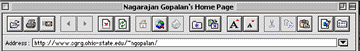
Figure 6.2 Internet Explorer Menu Bar
Internet Explorer supports HTML 3.0, and it even extends the table specification with two new features: the browser allows tables to be either left- or right-aligned, and each individual cell can have its own background color.
Where Netscape is offering in-line plug-ins, Microsoft is also offering enhancements for multimedia elements. In addition, Internet Explorer allows sounds to be associated with actions, such as opening or refreshing particular pages. And the browser contains built-in support for "marquees" that let a fixed text string scroll across the screen.
Microsoft, which co-authored the Secure Transaction Technology (STT) standard with Visa, has also beefed up the security features of Internet Explorer. SSL (Secure Sockets Layer) security was supported by the original version of the browser, and version 2.0 adds RSA encryption capabilities plus PCT (Private Communication Technology).
Like Netscape, Microsoft has also added support for reading and posting to newsgroups, as well as the ability to mail the URL of a page being viewed.
It supports "watermarks," which allow Web designers to position a GIF in the background of a page.
NCSA Mosaic
Mosaic probably has the most rudimentary of onscreen control elements but what is provided is probably adequate for most normal usage.
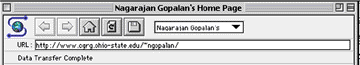
Figure 6.3 NCSA Mosaic Menu Bar
It provides more customization than any of the browsers. It offers both disk and RAM caching, and while the size of the RAM cache can't be set directly, the user can specify the number of pages to be stored. Disk cache settings are easy to customize despite the extensive options available; the user can establish these settings based on specific pages, or even specify MIME (Multipurpose Internet Mail Extensions) types that can be cached.
6.5 Growth of the World Wide Web
The World Wide Web, like the rest of the Internet, is growing rapidly both in terms of the number of servers on it and in terms of the volume of traffic it generates. And as in the case of the Internet, it is very difficult to arrive at a single measure of its growth.
The number of hosts with names beginning with www and the traffic through the NSFNET backbone have been used as indicators of the growth of the World Wide Web. The following figures show the trends in these parameters.
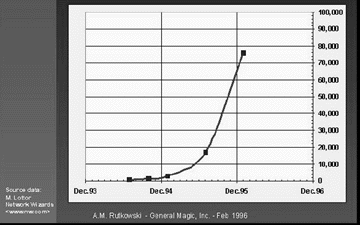
Source: General Magic Inc. at http://www.genmagic.com/
Figure 6.4: Hosts with www names on the Internet

Source: Internet Society at http://www.isoc.org/
Figure 6.5: Traffic through the NSFNET backbone.
The above figure showing the traffic through the NSFNET backbone would seem to indicate that the World Wide Web is growing much faster than other parts of the Internet such as Gopher, an indication of its popularity.
Another approach to measuring the growth of the World Wide Web was made by Matthew Gray of MIT by counting the number of Web servers. He wrote an automated Web agent, the Wanderer, in 1993 to systematically traverse the Web and collect sites.
The Wanderer was run on a monthly basis from June 1993 to June 1995. While the Wanderer certainly did not reach every site, it was run with consistent methodology, hopefully yielding consistent data for the growth of the Web. Wanderer's findings are shown below.
| Date | Web sites | Percentage .com sites | Hosts per Web server |
| 6/93 | 130 | 1.5 | 13,000 |
| 12/93 | 623 | 4.6 | 3,475 |
| 6/94 | 2,738 | 13.5 | 1,095 |
| 12/94 | 10,022 | 18.3 | 451 |
| 6/95 | 23,500 | 31.3 | 270 |
| 1/96 | 100,000 | 50.0 | 94 |
This data clearly indicates the tremendous growth of the World Wide Web. For the second half of 1993, the Web had a doubling period of under 3 months, and even in the most recent sample, the doubling period is still nearly the same. Additionally, the percentage of Web sites that are commercial has increased dramatically. The growth of the Web has been remarkable even compared to the Internet at large, as shown by the number of hosts per Web server. In January 1996, even with the phenomenal growth of the Internet, the number of Web servers soared to a point where one in every 94 machines on the Internet was a Web server.
6.6 Commercialization of the World Wide Web
For much of its existence, the Internet has been predominantly a resource used by government agencies and by educational institutions. This changed when commercial access to the Internet was allowed in 1990. Since then commercial usage of the World Wide Web has been increasing rapidly. This is demonstrated by the following figure which shows that the hosts on the Internet with .com suffixes are growing at least as fast as those in the .edu domain.
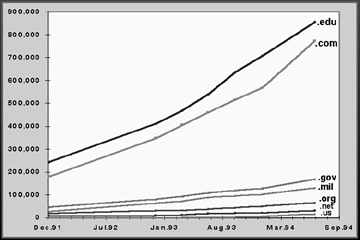
Source: Internet Society at http://www.isoc.org/
Figure 6.6: Growth in Commercial Hosts
This rapid adoption of the Internet as a commercial medium is forcing firms to experiment with innovative ways of reaching consumers and offering products and services. These developments are expanding beyond the utilization of the Internet as a communication medium to an important view of the Internet as a totally new market.
The commercialization of the World Wide Web is taking off because it offers significant advantages both to consumers and to businesses, Hoffman, Novak and Chatterjee (1995) list the following advantages:
Consumer Benefits
One important consumer benefit associated with marketing on the Web is the access to greater amounts of dynamic information to support queries for consumer decision making. The interactive nature of the Web and the hypertext environment allow for deep, nonlinear searches initiated and controlled by customers.
The ability of the Web to amass, analyze, and control large quantities of specialized data can enable comparison shopping and speed the process of finding information. There is also the potential of wider availability of hard-to-find products and wider selection of items due to the width and efficiency of the channel.
In addition to the above, the advantages for industrial consumers are reduced costs to buyers from increased competition in procurement as more suppliers are able to compete in an electronically open marketplace.
Benefits to the Firm
Distribution
Firm benefits arise partly from the use of the Web as a distribution channel. First, the Web potentially offers certain classes of providers participation in a market in which distribution costs or cost-of-sales shrink to zero. This is most likely for firms in publishing, information services or digital product categories. Second, business on the Web transfers more of the selling function to the customer, through on-line ordering and the use of fill-out forms, thus helping to bring transactions to a conclusion. This permits a third benefit in the form of capture of customer information. The technology offers the firm the opportunity to gather market intelligence and monitor consumer choices through customers' revealed preferences in navigational and purchasing behavior in the Web.
Marketing Communications
At the present time, most firms use the Web primarily to deliver information about the firm and its offerings and for both internal and external communication with other firms and consumers. The interactive nature of the medium offers another category of firm benefits since it is especially conducive to developing customer relationships. Web sites are available on demand to consumers 24 hours a day. The interactive nature of the medium can be used by marketers to hold the attention of the consumer by engaging the consumer in an asynchronous "dialogue" that occurs at both parties' convenience. Most importantly, the Web offers opportunity for competition on the "specialty" axis instead of the price axis. The ability to compete on dimensions other than price will become especially critical in categories where brands are perceived as substitutes, since it allows for more opportunities to differentiate along other dimensions.
Operational Benefits
Operational benefits of Web use for industrial sellers are reduced errors, time, and overhead costs in information processing; reduced costs to suppliers by electronically accessing on-line databases of bid opportunities, on-line abilities to submit bids, and on-line review of awards. In addition, creation of new markets and segments, increased generation of sales leads and easier entry into new markets (especially geographically remote markets) is facilitated.
Models of Web-Based Business
Hoffman, Novak and Chatterjee (1995) identify two major categories of sites: "Destination Sites," and "Web Traffic Control Sites." Under destination sites, they list On-line Storefronts, Internet Presence Sites, and Content Sites. The purpose of the Web Traffic Control Sites is to direct consumers to these various Destination Sites. There are three major categories of Web Traffic Control: Malls, Incentive Sites, and Search Agents.
On-line Storefront
These Web sites offer direct sales through an electronic channel via an electronic catalog or other, more innovative format. Consumers order goods via fill-out form, 800 number, registration, or surface mail. Opportunities abound for the On-line Storefront model. It combines elements of direct marketing with in-store shopping and has the potential to be vastly more efficient than either. In this approach, there are tremendous opportunities for customization and relationship marketing. A much broader definition of product and service categories becomes possible in this environment.
Internet Presence Sites- Flat Ads, Image, and Information
Internet presence sites provide a virtual "presence" for a firm and its offerings. They may also serve to signal to current and prospective customers and competitors that the firm is on the cutting edge. There are three types of Internet Presence sites: flat ad, image, and information.
Flat Ads are single page electronic flyers with no hypermedia links. They could just as easily appear in a newspaper or magazine, though a flat ad is decidedly less sophisticated than its print counterparts. Evolution in this category may include hypermedia, particularly as Web browsers like Netscape integrate real-time audio and video.
In Internet Presence Image sites, the consumer appeal is emotional rather than rational. Information about the product, if any, is provided in the context in which the product is consumed, or has meaning to the consumer.
Information sites provide detailed, rational information about the firm and/or its offerings. Internet Presence Information sites can take on innovative and sophisticated forms, and are best suited to offerings with high degree of hard-information content. One objective of such sites is to build a relationship with the consumer even before the need to purchase the product or service arises.
Content - Fee-Based, Sponsored, and Searchable Database
In Fee-Based content sites, the provider supplies and/or pays for content which the consumer pays to access. Fee-based content sites are expected to proliferate as secure payment mechanisms are implemented. To date, however, the model has met with only limited success, perhaps because consumers may be unwilling to pay for content delivered in this manner. A recent trend is toward information-brokering, as with Newshare, and usage-based pricing, as with NewsPage, where visitors are able to access news summaries at no charge, but incur a small fee for the full text of a story.
Sponsored content sites sell advertising space to reduce or eliminate the necessity of charging fees to visitors. Thus, as with magazines in the terrestrial world, advertising appears from a variety of sources and underwrites the editorial content.
In the third type of content model, merchants or advertisers pay a provider for information placement in an organized listing in a Searchable Database. The unit of analysis is a person, service, or information source, all of the same type. This is the inverse of Fee-Based content model.
Mall
The Mall site typically constitutes a collection of on-line storefronts, each of which may contain many different categories of goods for sale. The provider charges rent in exchange for the virtual real-estate and may offer a variety of services to the storefront..
Incentive Site
The Incentive Site represents a unique form of advertising that attracts a potential customer to a site. The objective is to pull the user to the commercial site behind it, thus helping marketers generate traffic to their Web sites. The content may be transitory in nature and may appear to serve as a "public service announcement" or offer incentives.
Search Agents
The purpose of Search Agent sites is to identify other Web sites through keyword search of a database that extends throughout the Web. Software agents are used to generate and/or assist the search through the database.
In terms of opportunities, there are a wide variety of novel ways of generating traffic to a Destination Web site. There is also the potential to model the diffusion of site visitors as a function of the location from which the consumer entered the site. Recently, search agent sites have shown potential as high-traffic vehicles for advertising sponsorship. Web traffic control sites face a number of challenges. The proliferation of commercial Web sites means that it is increasingly difficult to find anything on the Web, especially if one is not looking for it! Therefore, identifying pivotal cross-linking opportunities will be critical.
Issues Relating to Commercialization of the Web
Bloch, Pigneur and Segev (1996) suggest that the following are the main issues posing barriers to the spread of electronic commerce on the World Wide Web:
- Customer relations
- Privacy and security
- Electronic payment systems
- Mass-market adoption
- Implementation issues
- Organizational commitment
Customer relations
Early experiences with electronic commerce in the banking industry, which has been a pioneer in the use of electronic systems, can be used to learn of some potential dangers and issues to be taken into account. The use of Automated Teller Machines and electronic home banking systems has increasingly allowed customers to bank outside of traditional bank facilities, for most of their usual transactions. This was consistent with the cost-savings strategy of most banks, which discovered that electronic transactions were about seven times less costly compared to the manual handling of these transactions by a bank teller. Nevertheless, the fact that customers' only contact with their banks was through (rather unsophisticated) electronic interfaces results in the decrease in human interaction with customers and could also lead to a less sophisticated understanding of their needs, as they're not always able to express comments, criticisms or requests for new products while interacting with machines.
Privacy and security
Another potential source of trouble are customer concerns with privacy and security, which could lead to a backlash against suppliers using such systems, or simply to customers avoiding the use of these systems. There are two ways of handling these concerns, either customers can be made aware of the benefits of volunteering this data (e.g. products better suited to their needs, reduction of the junk mail as commercial offers become closer to their real needs), or material incentives can be offered to customers to attract them. This is already used in contests or coupon offers, and most customers would be ready to volunteer personal data if offered frequent-flyer miles in exchange, for instance.
A widely cited issue with on-line systems these days is security, although many specialists consider it to be a matter of perception rather than reality. Nevertheless, customer perceptions are really what matters in terms of new technology adoption. The only answer which can currently be given is that the security of on-line systems is evolving quickly, and that by the time an electronic commerce strategy will be implemented, new technical solutions will have emerged. Today there is wide range of encryption solutions available from a number of vendors which address this need. At this stage, most security systems are good enough to be used for most commercial transactions, and the evolving legislation in the field will allow the development of better systems (i.e. crypto-systems with longer keys) and their export worldwide.
Electronic payment systems
Electronic business transactions can only be successful if financial exchanges between buyers and sellers can occur in a simple, universally accepted, safe and cheap way. Various systems have been proposed, some of them based on traditional mechanisms (e.g. credit cards accounts) while others rely on new designs, such as electronic money. The key here will be to find a few widely accepted mechanisms, which can be used by most actors.
A move in this direction is the agreement between Mastercard and Visa (Sandberg 1996) on one security standard for credit card transactions over the Internet, and its backing by most major software vendors. This doesn't diminish the need for more specialized systems, for instance to allow micro-transactions, the exchange of very small amounts of money (a few cents) in exchange for information or services. These new payment mechanisms will in turn enable new business models such as pay-per-article newspapers.
Another move in this direction is the evolution of a number of digital cash schemes, systems of encoding and transmitting money across networks. For example, Deutsche Bank AG (based in Germany) and DigiCash NV (Based in Holland), recently launched a pilot project to test the use of electronic cash over the Internet (Starssel 1996). This trial will allow customers to pay for information, services or goods using DigiCash's e-cash system.
Mass-market adoption
A key to the success of consumer-oriented electronic commerce system is certainly a wide customer adoption of such technologies. It is not clear when this will happen and, although there are significant earnings and benefits to be derived now, the mass-market adoption of such technologies will take a few more years to come.
The reluctance of people to change is certainly a key issue here, as is the availability of appropriate technological platforms in every home. The emergence of the low-cost "Internet computer" and of interactive television will undoubtedly quickly change the marketplace. As with most new technologies, adoption is linked to the supply of the right products, rather than demand. This is because customers not familiar with the new technologies cannot define their needs, and will understand the technology possibilities only through innovative products.
Implementation issues
Basically, implementation issues revolves around the realization that technology alone will not solve issues or create advantages. This technology needs to be integrated in an organization, with the change management issues linked to people resisting new concepts and ideas. It also needs to support a clearly defined and well communicated business strategy.
When information technology and processes become fully integrated, one can see the emergence of new business models for companies, "digital companies", i.e. fully integrated organizations fully relying on information technology both for customer interaction and internal management.
Organizational commitment
The final issue deals with the organizational commitment necessary to successfully run an electronic commerce system. Although it is true that the Web today represents a great way to test some commercial ideas with a low cost of entry, and thus is a great equalizer and a real marketplace for innovation, a working system very soon requires additional resources, in terms of technology and skills (e.g. professional design, integration of legacy systems, process integration, etc.) The experience with the Web shows that most systems started by small entrepreneurs have been bought by larger companies, as they needed more resources to expand.
With large actors present in the market, customers become accustomed to increasingly higher quality systems. New technologies, such as interactive "applets" or the integration of audio and video also increase the complexity of developing an on-line presence. The cost of such systems is often an order of magnitude higher than start-up ones. As an example, a popular on-line music store, allowing customers to sample music on-line before ordering, is built using the most powerful Silicon Graphics Web server, uses 400 gigabytes of disk space, and has a hardware budget of roughly half a million US$. The most popular publishing site on the Web today, Time-Warner's Pathfinder [ ], currently employs about 100 people, to develop and maintain its content.
Therefore, a sustained presence in cyberspace requires a strong organizational commitment, to increase the resources devoted to it as success proves the validity of the business model. This should of course be compensated by increased financial revenues, justifying the additional costs.