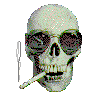
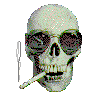
|
Cursor EnhancementsHere are three scripts that allow you to modify your cursor appearance.
Cursor ImageThis script adds an image that will follow the mouse-cursor anywhere it goes on a page.(NOTE: If it is on a framed page, it will follow the mouse within the originating frame only.) Any image can be added to the mouse pointer. But remember, a large image will increase the page loading time. The script can be added to the header of each page. But, I prefer to link to a seperate script. This allows you to quickly change the cursor image without having to re-write the page, only the name of the linked script. You can create different cursor-image scripts and then link to them for any page. Download Cursor Image Script View Cursor Image Script (Textfile)
Cursor Text TailThis script adds a text message that follows your mouse in snake-like motion.NOTE: This script MUST be added to the header of the actual page. It will not work as a linked source script. The script text can be any thing you want. You can also change the size, style, and speed of the text. Download Cursor Text Tail Script View Cursor Text Tail Script (Textfile)
Cursor CrosshairThis script forms crosshair lines at the current cursor position. The width and color of the lines can be changed to suit your needs.Download Cursor Crosshair Script View Cursor Crosshair Script (Textfile)
Additional Information and a Special NoteGet information about my Toggle Menu System, or see my Tech Eclectic pages for info on javascripted interactive roll-down/roll-up menuing system, popup messages, and more for your website.If you have any questions about using these scripts, just click on the email button below, ask your question, and I'll reply as soon as possible (usually 1-2 days). NOTE: You cannot use any of the script from the crypt if you cannot view, edit, and save the ACTUAL HTML CODE of your webpage. This means, if you use any of the AUTOMATIC PAGE BUILDER PROGRAMS, you will need to use an ADVANCED EDITOR on-line (if one is available from your webhost), or use a text editor (notepad.exe) to add the changes, then FTP (upload) the page to your site server. [ I love the hands-on, close-to-the-code approach to webpage building! ]
|
|
||||||||
| B e s t V i e w e d a t 8 0 0 x 6 0 0 / H i - C o l o r | ||||||||