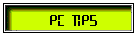|
Tech-Eclectic
|
|
|
|
|
|
|
Welcome to my a mixture of pages that discuss, demonstrate, and explain some of the technical aspects of creating interactive webpages and menus. The scripts are available as cut'n patse from the pages or in compressed files with the graphics. The scripts are also available in generic format (no special graphics) for you to use or modify for your page. You will also find some tips on personal computer use to aleve some of your computer inhibitions. I hope to have time to code some pages about the integration of home entertainment devices, with personal computers and the internet. And beyond that, who knows where my mind may wander... have a look around and enjoy your visit!
( pssst... did you add me to your favorite places yet? )
|
|
... The Crypt ...
|
|
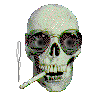
|
|
... Remote ...
|
|

|
|
... More of Me ...
|
|

|
|
|
|
|
To accomplish interactivity, a mixture of Javascripts and Dynamic HTML are combined to react to mouse movement and clicks. Actually, it is fairly easy to write a script to change a picture when the mouse moves over it, but to be more interactive, I combine hidden and moving layers(divisions) with reactive graphics using a few simple script commands to control the action. Now that doesn't sound to difficult, does it? It is easy... read on!
|
|
|
|
One of the most powerful options available to a webpage writer is the use and manipulation of layers(divisions) on a page. This feature is supported by the 2 most popular browsers; IE & Netscape, but in different ways. By using a few simple scripts you can hide, show, or move entire sections. The basic scripts and information are available here. The scripting part is not difficult to understand, the time-consuming, but rewarding part, is designing your graphics and tweaking the location, visibility, and movement of the page content. And most importantly, cross-browser compatibility.
( BUT!... Everybody is using Internet Exploder... aren't they?... NOT! ).
|
|
|
|
Over 90% of my visitors are using IE as their browser. But I think is a good idea to design your page so it looks similar in the majority of browsers used by your visitors. A simple script will allow you to determine the browser being used, then use this determination in your scripts to display the page more accurately.
|
|
|
|
Use the menus at the top of the page to access the areas of my site. This is a project in the works so not all the pages have been coded yet... but I'm working on it!
|