Lets get the wire where you need the AppleTalk, stereo heard and the phone.
If the phone is near the Mac now and the Mac was placed there because the phone was there, well you don't have to leave it like that. Just because the modem works just fine doesn't mean we have to change it, but we can make it better. The idea is to make the most of your short stay on this planet and put this stuff where you want it. I like the idea of being able to put the Mac and listen to sounds from the stereo in the kitchen. The recipe book is always in the kitchen and so should the AppleTalk. Kitchen parties are always short of tunes and a bit of Jazz never hurts. When the AppleTalk goes in the kitchen the sound from the stereo can go with it. Agreed. Sure you can hear the tunes from where they are but when they are right there, say no more.
Small bookshelf speakers are great to place in the Kitchen but keep them away from the stove. Cooking grease and splatter will make a mess of them, not only that you know the ol' story about too many speakers in the kitchen.... Removing tomato sauce from a speaker grill cloth is too much fun!
Plan on this:
Place a cable (4 pair, not coax) where you decide would be the best spot to have AppleTalk, the phone/modem & the stereo speakers. Separate cables are best but with double jacks wired the same on each jack it doesn't make a lot of difference. Examples of this are at either end of the main listening area for the stereo, kitchen (either end or top of cabinets, behind fridge, stove, etc.), garage, basement (cellar), the children's rooms, master bedroom, outside (waterproof parts required) and places where collections are kept, and on and on. Most of all if you have a quantity of Macintosh's then one may already be planned as the server, place a cable to it as well. If the stereo has a permanent place it will need a cable. Once this is done you may have several cables for the project and I urge you to run them from the component to the central spot for each. Try and avoid a daisy chain type of arrangement where going from one component to another just to scrimp on a bit of wire. The trouble shooting page will mention more about this.
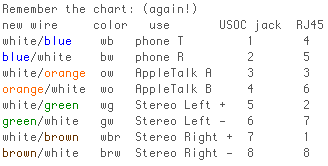
Does this make any sense what we are doing with the individual wires? At each jack the corresponding wire has a exact use. The typical PhoneNet connectors have internal wiring to the "wo" & "ow" right out of the bag and nothing connected to the rest. Phones have the "wb" & "bw" or the middle two pins wired for their use as they come from the store. In other words if you wire each jack as above with the colors given the phone and AppleTalk will work right away. Please use some if not all terminating resistors for the AppleTalk. I will discuss the joining of all cables at the central spot later on a separate page.
It's the stereo that gets a bit more involved. The idea with all of this is to take ONE standard jack in the house and plug in ANY thing at all and it works. Something like the Macintosh way of doing things. The 4 left over wires when the phone and AppleTalk are done leaves us with enough for the stereo. It is my choice to have the stereo source in the rumpus room. What the heck is a rumpus room? My father used that term! The typical HiFi of today has a speaker control for speakers A and speakers B. Some have Speakers C as well and others have names similar to this but you get the idea.
Somewhere way back I mentioned the central spot where every thing was wired to for the telephone, this is where a new cable from the Hi-Fi should also go. Granted if this is convenient and dry and all that good stuff.
When wiring, I should mention a few things to save a bit of time and grief. If lets say the apartment you live in has a central panel down in the boiler room and you have little or no access to it. How can we wire to this and should we? The answer is no. The distance travelled generally is too far for most instances and the possibility of a faulty or less than perfectly balanced pair is remote. Try then to run wire around the suite by means of under baseboards and behind door frames. Try also to use existing phone provisions to jump between them. Consider the initial cost of running a wire from each phone to the boiler room, not likely. They most certainly would have run one wire to a location in the suite and then branched off to the others in the suite. Find this spot and you get the bonus round.
If the dwelling is your own and you can drill and cut with abandon. Plan first to get the most for your buck by using some tips such as these:
Try and plan back-to-back jacks to save fishing (getting the wire up or down through) walls. In other words lets say in a wall that divides two bedrooms you could cut a hole for a jack on the common wall and when the hole is open you can see the wallboard/paneling/surface of the other side from here. Use this as an opportunity to get the wire to the other jack quickly and easily. If you don't want the jack here than you can possibly use this entry point to route the wire to the base board & then take it to the best location(s) in that room.
Use the space beside the soil stack as a path to get from attic to basement.
Stay away from existing electrical fixtures and wiring when in the walls and ceiling. Attics and ceilings are confined spaces and difficult to get to later. Plan ahead to allow for future connections to avoid the stuffy and dusty experience of crawling around once again in the attic. The possible changing of a fixture later might interfere with your wiring and always run wire away from heat creating devices such as a ceiling fixture.
Stay away from drilling down into a wall if it is near existing electrical wiring. The initial wiring may have been stapled near this area to comply with local codes and damage to it could put you at risk. Not only that a sudden spark could make you lose your balance in the attic and cause further problems.
Invest in a concealed wire and stud finder. These are nifty gadgets that are fun to play with (they need a battery, don't forget). This will get you another trip to the hardware store to check out the other neat stuff.
 Show
your colors, May The OS Be With You!
Show
your colors, May The OS Be With You!
At one point or another there maybe proprietary devices or descriptions mentioned.
Trademarks and Copyrights belong to those that hold them, and they should have a pat on the back if I mention them here.
A personal note, if I ever get my mitts on a digital camera you will see in glorious color what a working project looks like.
At all times when reading these meager few pages imagine you are seeing fancy graphics and full color illustrations.