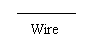


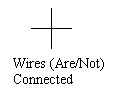
Wires are what the current flow through, to go to one device to another. They are usually made of copper, and can be made of many other metals too. Wires have different gauges, which is the size of the wire. 14 guage wire is used in household wiring, for example. The higher the guage number, the thinner the wire, the less current it can hold, and the higher resistance it has.
The schematic symbol for a wire is just a line. When wires cross one another they can be connected or not connected. One way to show two wires connecting is putting a dot over the point they are connected at. Another way is to just have one go across the other. To show wires that are crossing and not connected, one wire will "jump" over the other, or you can just have them go across one another.
But when using the method for wires just crossing one another, it can represent wires being connected, or not connected. To determine weather this means the wires are connected or not, one of the other two (dot over connection, or jump over other wire) will be used. So if there are dots over some intersections, and nothing over other intersections, then in the schematic, wires crossing with nothing in the intersection means "wires not connected". And if there are jumps over some intersections, and nothing in the others, it means that the wires which cross and don't "jump" are connected wires. But for clarity, I use wires with dots for connections, and wires that jump over one another for wires that are not connected in my schematics.