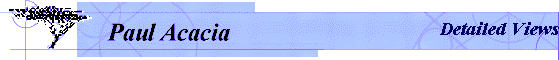
![]()
|
|
|
|
Front and rear views of WAN/LAN equipment: You can trace for yourself the blue and red Ethernet patch cords, and the bright orange fibreoptic cables. All equipment is clearly labeled with their IP address. Network cables and link lines are clearly labeled as to their function, and are securely fastened. Power cords are kept well separated from everything else. The cabinet is separately grounded, to aid in shielding the equipment for radio frequency interference (this manufacturing plant uses a lot of heavy equipment and big electrical motors... On the other side of the block wall is the plant area.)
Note the orange innerduct tubing, arriving from one of the remote network cabinets. The thick, stiff coaxial cable from the external Ethernet bridge antenna is visible as a loop --- crossing the innerduct tubing.
The UPS is visible at the lower left hand side of this photo. |
|
Questions or comments? Enter your comments on our Feedback Form Or send mail to paul@PaulAcacia.com or to pacacia@mail.com. Copyrightę2000 P. Acacia Consulting Last modified: Monday, May 08, 2000
|