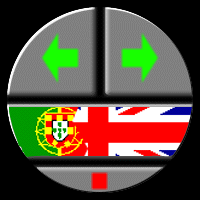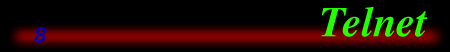
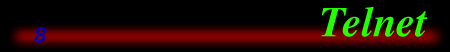
I'm not going to talk more about Telnet, because, at this point, you know what Telnet is about, and because there isn't much more to talk about. On the Mac, a good Telnet program is NCSA Telnet. It can be found on ftp://ftp.switch.ch/mirror/umich-mac/util/comm/ncsatelnet2.6.sit.hqx. This program allows the simulation of alphanumeric ONLY terminals and color graphic terminals. If you want to know more, you can read the manual that comes with the program, witch is a giant thing, with more than 100 pages.
To get the program working, it's easy. Open it, choose "Open connection..." from the File menu, type the address of the computer that you want to do a Telnet to (if you need the port, leave a space after the computer's name, and type here the port) and click OK. For example, if you want to do a Telnet to some computer called xpto.moon.solar.system and the port is 4500, you should type xpto.moon.solar.system 4500. If it doens't work, try to use a : instead of the space.