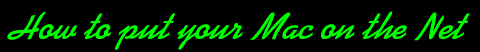
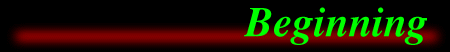
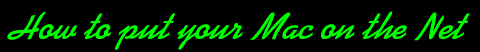
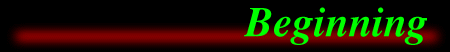
Here's the beggining of an interactive tour for you to learn how to put your Macintosh or PowerMac on the Internet. We'll start with the basic programs, and then we'll see some multimedia programs (like real time sound, and so on), and some less known but cool programs!
You should have Netscape 2.0 or newer to read well this tour. I'm not saying it doesn't work with any other browser (for example, MS Explorer). But, with Netscape, it works for sure! But... don't worry! On the beggining, we'll get the most recent version of Netscape. You may also read this page in text only mode (using a text terminal). Use this method in last resource, because you can't see the cool graphics, and the tour may seem confusing. But every hiden links are at the bottom of the page, in text mode. You may read some comments made by people that read this tour, and you may send me your own opinion!
On-line tourYou may read the tour directly from the Net. In this way, you may download the programs you want, just by clicking on the links to the programs, that you may find on the pages of the tour. 
Off-line tourYou may also read the tour without being connected to the Net. Doing this, you are contributing for the reduction of your phone bill! In order to do that, you must download the tour files. If you like the tour, and you want to have your offline version always updated, you may even receive the off-line tour updates on your mailbox. I'll try to keep the pages updated with the addresses on the newest programs versions, and I'll write more thing about all the subjects. To receive those files, you just have to sign my mail-list. |
Besides all this, you may see the compressors/encoders page.
If you don't want to read the complete tour, but just get some info about a specific subject, you may jump now to the page you want. Just choose it on this table:
| TCP! The key to the INTERNET! Here you may find the basics to connect your Mac to the Net. | |
| Here's some information about PPP. It's the protocol that allows your modem to communicate on a fast, simple and safe way. | |
| Do you want to use the e-mail? You can find everything about it here! | |
| The WWW. It's like an electronic magazine. It has text, picture, sound, video, multimedia, and so on. One of the best things of the Internet. | |
| The FTP. Programs? Games? Demos? Updates? It's everything here! The FTP, together with archie, is your software supplier! | |
| The IRC. Do you want to talk, discuss, insult in real time? Just type fast and use the IRC! | |
| If you want to talk about interesting things, not in real time, use the news. | |
| The TELNET. Probably, you won't need it, but it's good to know! | |
| Real time sound. It's one of the new things of the Net. Do you want to listen to music or to the news? Come here to know how to do it. | |
| Real time video. A newer new thing of the Net! Videoconferencing and video reception... | |
| To finish the tour in a good way, let's talk about games! If you don't have anyone at home to play with, try the Net! There's always someone looking for you too! Have fun. |
