The Debugger
The debugger of WIntruder is the central part, the part we've put the most work into to
make it as convenient as possible.
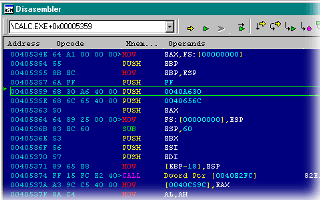 It uses a colored display to improve readability of the program code.
You can step though the code instruction by instruction, jump over subroutine calls, execute the program
until the end of the subroutines or another module is reached...
It uses a colored display to improve readability of the program code.
You can step though the code instruction by instruction, jump over subroutine calls, execute the program
until the end of the subroutines or another module is reached...
You can also change the code using the integrated inline assembler.
While stepping through the code you may do whatever you want, like changing registry entries,
modifying memory or any register. Since most of the time one is dealing with addresses and labels
during debugging, you'll like the address table, where you can store your addresses using drag'n drop,
comment each address, and retrieve them for use in the disassembler, memory view...
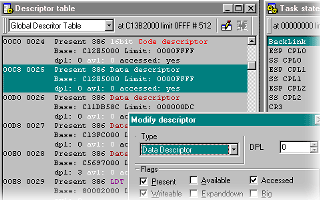 Not satisfied how windows arranges the memory for you? Why not change the descriptor tables to get
access to the whole memory?
Not satisfied how windows arranges the memory for you? Why not change the descriptor tables to get
access to the whole memory?
Although nobody can guarantee that windows keeps running after you change an entry in the PM interrupt
table, modifying the IO permission bitmap already proofed to be very useful.
Analyzing memory, window structure, call structure...
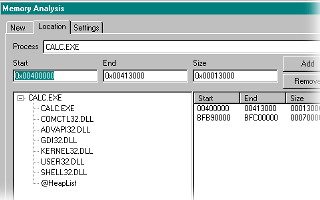 Memory analysis is most useful if you're looking for the spot of action... e.g. your health points in a game
or just any variable of program whose value you want to track. Since it's possible to restrict the analysis
to certain modules and behaviour (like increasing values, constant...) you don't need to work your way through
masses of data.
Memory analysis is most useful if you're looking for the spot of action... e.g. your health points in a game
or just any variable of program whose value you want to track. Since it's possible to restrict the analysis
to certain modules and behaviour (like increasing values, constant...) you don't need to work your way through
masses of data.
Once you've found the variable you may set a breakpoint on it to see every piece of code modifying this data.
Monitoring registry access and editing the registry
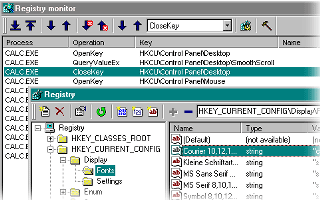 Have you ever tried to find where a program stores some configuration data, if it's not in a file
and not where it should be in the registry. That's what we've tried.
Have you ever tried to find where a program stores some configuration data, if it's not in a file
and not where it should be in the registry. That's what we've tried.
So we've written this registry monitor which monitors all registry accesses by the program being debugged. You may
search and filter the result. And if you've found what you were looking for, use the built-in registry
editor and configure the program yourself.
And if that's not sufficient, try the file access monitor, which logs all the read, write, seek, open, close, and whatsoever
accesses to the file system of the program.
Now if you think, that's a program which could be useful, that's exactly what we think, go ahead and give it a try.