 Play
Online
Play
Online
 Play
Online
Play
Online
Hi today you'll find out something very interesting! It's the real promise land! On the net some how you can play the continous game ff7. Heres the story.
Finally the Planet was saved, but that wasn't the end of the story. The interactions among Holy, Black Meteor and Lifestream caused an unexpected effect and the Planes began to shake. Cloud and his companions fell into one of the plane wormhole and accidentally, they entered the legendary world, the real Promised Land. A new and exciting adventure is waiting for them!
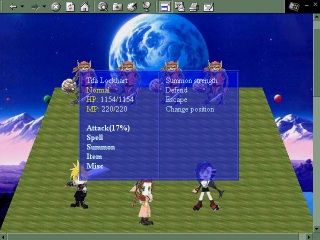
CLICK HERE to play online but it's only for windows explorer 4 or 5! If you wanna play offline then follow the instructions below have fun!
Method
1.Make sure that you are
using Microsoft Internet Explorer 4 or 5.
2.Download ff7s.zip
(749KB).
3.Unzip the file to "c:\ff7s\".
You must unzip the file to this path, or the game won't work.
4.Download ff7s_local.zip
(1.72M).
5.Unzip the included files
as well as the stored folders to anywhere you like.
6.Open the unzipped "index.htm"
and start playing!
 Super
Robot World
Super
Robot World 

This is a very very interesting game and fun too!! Can you actually imagen that all the robots in lots of different games, cartoons ect! Theres even the famouse SD GUNDAM group in the game! And EVANGILION! Lots more!

If you wanna play online then press HERE to start rocking baby! O yeah this is only for Internet Explorer 4 or 5! But if you wanna just play offline then please read the following instructions!
Method
1.Make sure that you are using
Microsoft Internet Explorer 4 or 5.
2.Download srw_pc.zip
(686KB).
3.Unzip the included files as well
as the stored folders to the root directory(c:\). You must
unzip it to the root directory, or the game won't work.
4.Download srw_sdk.zip
(360KB).
5.Unzip the included files as well
as the stored folders to anywhere you like. 6.Open the unzipped
"index.htm" and start playing!
Evangilion 
YO have you ever tried imaging
that you were shinji and you were saving the world? What will you do? Well
heres a chance for you to really try the life a shinji! Play now! Remember
to use Internet Explorer 4 or 5!

Method
1.Make sure that you are
using Microsoft Internet Explorer 4 or 5.
2.Download atgame.zip
(607 KB).
3.Unzip the file to "c:\atgame\".
You must unzip the file to this path, or the game won't
work.
4.To confirm that you have
installed everything properly, reload this page and you should be
able to see the 'You have
installed "atgame.zip" properly.' message below.
5.Click on the big link below
and start playing!
If you still have problems, take a look at the FAQ.
You
Ready? Press Here To PLay!!
(Movies) (Final Fantasy8) (Main page) (Final Fantasy7) (Home made pixz) (MP3S) (Whats New?) (Friends) (Web Rings) (Cheats) Chris's Guide Control Panel
I want a NEW Guide! Can you leave, Guide?Email me!!