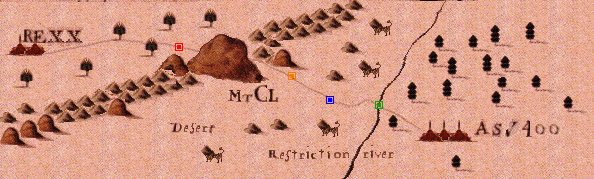SQL STATEMENTS | ||
E. F. CODD: Relational Datbase: A Practical Foundation for Productivity. CACM No. 2 1982, p. 109 |
IBM DB2 is the data base management system which implements the relational model of data. Data are represented in the form of tables (physical files). Each row (record) of a table consists of a set of columns (fields). All rows of a given table are of the same form. Operations on data are performed using Structured Query Language - SQL. SQL is a standardized language for defining and manipulating data in a relational database. Statements in this language may be specified within Rexx application programs. With SQL, you do not have to code a sequence of statements explaining how to get to the data. With a single SQL statement, you can access and manipulate the data in a database - i.e. you can retrieve, insert, update, and delete data and control access to data. This possibility overcomes all limitation of Standard Input & Output. We can easy create an English-Czech-English dictionary:
The SQL environment, called EXECSQL, lets you use SQL. In the program the instruction address EXECSQL changed default external environment to SQL. In Rexx programs is the default set option COMMIT = *CHG. When the table is not journaled file, you have to use the explicit statement 'SET OPTION COMMIT = *NONE'. The statement 'CREATE TABLE MYLIB/DICTIONARY (E_WORD CHAR(20) NOT NULL, C_WORD CHAR(20) NOT NULL)' creates the database file with two columns: first for English words and second for their Czech equivalent. The PREPARE statement 'PREPARE I1 FROM :INS' prepares the statement 'INSERT INTO MYLIB/DICTIONARY VALUES(?, ?)' in the INS variables. All executable SQL statements must be prepared before they can be executed. The result of preparation is the executable or operational form of the statement. To issue a dynamic SQL statement, you must use the EXECUTE statement 'EXECUTE I1 USING :E, :C' In SQL statements the names with colon prefixes are host (program) variable names. The values of E and C variables are stored as fields of one row into the DICTIONARY table. The Rexx variable RC indicates either a successful call to the SQL interface or a failure to call the SQL interface. If the call completes successfully, RC is set to zero. An example of a dialog with the COMPILE and man follows:
In the CONSULT program we use the SQL cursor. If you want to select multiple rows of a table, a cursor must be defined. The main programming steps in using cursor are: declare the cursor, open the cursor, fetch rows from the cursor, optionally update or delete the most recently fetched row, close the cursor. When the cursor is opened, it is positioned before the first row in the result table. That row is then the current row. If host variables are specified (with the INTO clause on the FETCH statement), SQL moves the contents of the current row into your program's host variables. This sequence is repeated each time a FETCH statement is issued until the end-of-data (SQLCODE = 100) is reached. When you reach the end-of-data, close the cursor. To use the cursor again, you must first close the cursor and then re-issue the OPEN statement. The example of CONSULT - man dialogue follows.
Did you try it? And it doesn't work?
|
|
|
|
|
|
|
|
|
|
 |
last modified 26th April 2002
Copyright © 1998-2002 Vladimir Zabrodsky
Czech Republic