|

![]()
The example here shows how to find the split of flow between two parallel pipes. The goal is to find a value for Q1, so that H1-H2=0, i.e. the headloss across the parallel pipes is the same.
To invoke the Goal Seek command, follow the steps below.
The slide show below shows the steps to use Goal Seek command.
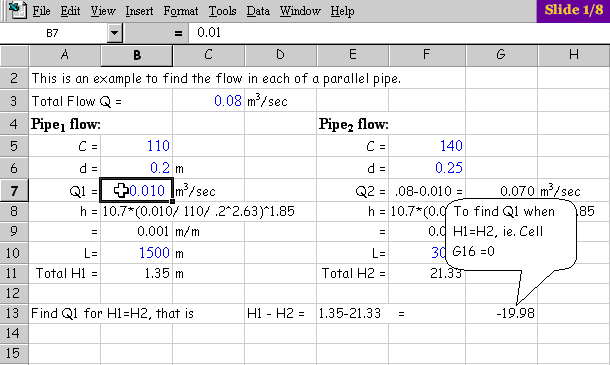
The above sample is available for downloading.
![]()
Thanks to![]() for hosting this page. Get
your own free home page too.
for hosting this page. Get
your own free home page too.