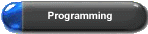
This page contains
programming related
information
Science
Faculty
tutorial
program.
(Not
in Object Oriented
coding
- Convert it yourself)
 Click
to Click
to
view/save
code
(game.txt)
This
web site is best viewed
using
the following
recommended
browsers

Internet
Explorer 4.0 above

Netscape
3.0 and above
|
I set up
this page because I have recently found that many people are losing the
meaning of what it really takes to be a respected programmer, be it amatuer
or professional With the constant exposure to technology, many have claimed
to be a programmer.
When
I was 15 years old, a programming guru once told me, "It is not the knowledge
of programming that counts, but how you go about programming it". That
same year, I realised what he really meant when I wrote a program in the
National Software Competition for submission in 1 minute and 42 seconds.
The problem was to be solved in 30 minutes (4 questions in 2 hours).
The tools are there, but how good are you really... if I give you a problem,
how fast and efficiently can you produce a solution? I have taught programming
for the past 6 years, constantly reminding my students that it is the art
of formulating the problem and solving it, which is indeed the culture
of any programmer, in the hope that they do not involve in the rat race
of producing softwares and neglecting the culture.
Programming
Techniques
In
any programming styles, formulating a model to solve is the ultimate basics
of programming. Formulation can take any form, but the simplest way is
as follow:
-
Identify what
the problem asks for
-
Place yourself
in the shoes of the computer
-
Write down step
by step how YOU would solve the same problem (EVERY STEP no matter how
insignificant it is)
-
Convert your solving
method in the form of pseudo-codes.or programming code
-
Identify similarities
or repititive steps. The somewhat similar steps can all be placed in a
Function or Procedure. The repititive steps can ba algamated into a loop.
(You should be spending the bulk of your time here... tweaking and modifying
your steps)
-
Form the actual
codes
-
Run your program
once to see if it works.
-
If it doesn't
work, run the program with the Watch and Breakpoints. (For TurboC, to make
the program stop at a line during execution, press Ctrl-F8. Press F8 or
F7 to trace your program line by line). The fastest way to solving your
program bugs !!
If your steps
1 to 5 is done shabily, I can assure you with all my namesake or reputation
(if I have any) that you are going to be stuck at step 8 most (95%) of
the time... i.e.debugging
 Next
Page
(Object Oriented Programming,
MFCand Visual C++)
Next
Page
(Object Oriented Programming,
MFCand Visual C++)
 Go
Home
Go
Home
|
|


