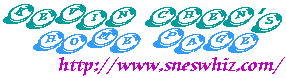
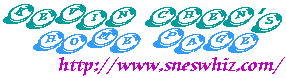 |
Intro to Web Pages |
|
Web pages allow you to create a document that can be read by anyone who has access to the Internet. Web pages can consist of text, graphics, video, audio, just about anything. Anybody can just start their browser, type the URL (Uniform Resource Locator) in, and view it. First, you need to make sure your Internet Service Provider or online service allows you to create a web page for free. If not, you can sign up for a free web page at GeoCities (http://geocities.datacellar.net/). If you are a beginner, you should also get an editor. If you have Netscape Communicator 4.0 or above, then you already have an editor, Netscape Composer. If you have America Online, then you can use an online editor at Keyword: Personal Publisher. Creating a web page is very simple. For beginners, you can use an editor to create a basic web page. Intermediate people often use an editor for the basic page structure, and then edit the HTML code directly. Advanced people often code web pages directly, without using an editor. The language used for coding web pages is HTML (Hypertext Markup Language). HTML consists of tags. Each tag starts with a "<" and ends with a ">". For example, <IMG SRC="rectangle.gif"> would probably display an image of a rectangle. To learn HTML, you should read a book such as Using HTML, published by QUE. If you use an editor, then you are limited to the features of the editor, and you cannot perfect your web page. However, you do not need to know the HTML tags. If you code your web page without using an editor, you can perfect your page, but you need to know the HTML tags. HTML tags are not hard to remember, so coding your web page without an editor isnít very hard. JavaScript is a language, embedded in the web page code, which allows you to add interactive elements to your web page. For example, you could create mini-applications, timers, stopwatches, display the date your page was modified in the user's time zone, verify form input, and many other things. You can also use Java, which is kind of like JavaScript, but allows you to do different things, and is more advanced. A good book for learning JavaScript is Using JavaScript, published by QUE. After youíve created your web page, you should view your page in the major browsers (Netscape Navigator and Internet Explorer) to make sure that it is the way you want it. Then, you will need to upload it, along with any graphics, Java, JavaScript, audio, video, or anything else on your page. Most services allow you to do this by uploading your files to an FTP server. The easiest way to do this is to use WS_FTP (a FTP program available for free to non-commercial home users at http://www.ipswitch.com/). Alternatively, you can use your browser to upload the files. However, itís better to use FTP software. To make sure you have no errors in your web page code, you should use a service such as Doctor HTML (http://www.imagiware.com/RxHTML/), or another validator listed on the Creating Web Pages page. If you want to promote your web site, you should include your URL in any e-mail you send. You should also submit your URL to all the major search engines. Submit-It (http://www.submit-it.com/) can do this for you. All you have to do is type the information once, and then click some buttons. LinkExchange (http://www.linkexchange.com/) is a very popular advertising program. By placing an advertisement on your web page, your page is advertised on other sites. In summary, you need to check to see if your Internet Service provider allows you to create a web page. Next, you need to code the page, either by using an editor, or coding directly. Then, you need to upload it, check your page for errors, and finally promote your page.
Return to Creating Web Pages
Questions or comments? Please feel free to e-mail me at geo@sneswhiz.com.
Current location is http://geocities.datacellar.net/kevinchen112358/introwebpage.html © Copyright 1997-2002 Kevin W. Chen You may not use any file on this web site (http://geocities.datacellar.net/kevinchen112358/) elsewhere on the Internet without permission from Kevin Chen (geo@sneswhiz.com). You may save files on this web site onto your computer only for your personal use. | |||||||||||||||||||||||||||||||||||||||||||||||||||||||||||||||||||||||||
![]()
![]()
![]()
![]()
![]()
![]()
![]()
![]()
![]()
![]()
![]()
![]()
![]()
![]()
![]()
![]()
![]()
![]()
![]()
![]()