
MDA(Hercules)
Monochrome Display Adapter
MDA was the original display adapter on the IBM PC. Technically, it was a character-mapped system, meaning it was capable only of 256 special characters in set positions on the screen. It is not capable of pixel-by-pixel control, therefore no graphics can be shown with it. The only plus points of this system was the high resolution. It was ideal for simple DOS based applications with no graphics, like word processing. As a plus, IBM included an integrated printer port, thereby saving another slot.
 MDA Pinout:
MDA Pinout:Pin 1 - Ground
Pin 2 - Ground
Pin 3 - Not Used
Pin 4 - Not Used
Pin 5 - Not Used
Pin 6 - Intensity
Pin 7 - Mono Video
Pin 8 - Horizontal Sync
Pin 9 - Vertical Sync
CGA Color Graphics Adapter
Videotype: TTL, 16 colors.
AKA: IBM RGBI
A few months after the release of the MDA, the CGA adapter came out. It worked with an RGB monitor and worked off the text-mapped method, meaning it was capable of the pixel-by-pixel control needed for graphics. It could also do 16 colors, 4 at a time, on a 320 x 200 display. The pixels are quite large and the resolution was bad, but it could do graphics. CGA offered a high-resolution mode of 640 x 200, but then it could only do two colors. Besides its limitations, this card remained very common for quite a while. It had a couple annoyances, which were flicker and snow. By snow, I mean one would sometimes get random dots on the screen.
CGA uses a digital signal, referred to as TTL (Transistor-transistor Logic), for the transmission of its video signal. TTL is a signal that operates on a on or off state only, thus limiting the amount of displayable colors. Intensity bits are used to expand available colors up to four times the original amount. Commonly used in low resolution computers.

CGA Pinout 640x200, 15.7kHz, 60Hz Pin 1 - Ground Pin 2 - Ground Pin 3 - Red Pin 4 - Green Pin 5 - Blue Pin 6 - Green Intensity Pin 7 - Blue Intensity Pin 8 - Horizontal Sync Pin 9 - Vertical Sync
Enhanced Graphics Adapter
Videotype: TTL, 16/64 colors.
CGA/EGA uses a digital signal, referred to as TTL (Transistor-transistor Logic), for the transmission of it's video signal. TTL is a signal that operates on a on or off state only, thus limiting the amount of displayable colors. Intensity bits are sued to expand available colors up to four times the original amount. Commonly used in low resolution computers. The Enhanced Graphics Adapter was next in the line. It stands between the CGA and the good old VGA cards. It was introduced in 1984 and was continued until 1987, when the first IBM PS/2 systems were set to market. It was a nice graphics card at the time, but it couldn't deliver the vast array of colors we all like today, so it is thus forgotten. It could produce 64 colors, but displayed only 16 of them at one time when used with an EGA monitor. It had a high-resolution mode and a monochrome mode, and was compatible with all previous monitors, including CGA and monochrome.
One new feature on the EGA adapter was the memory expansion board. The EGA card came standard with only 64K of memory. With a memory expansion card, you got an extra 64K, for a total of 128K. Then, with the addition of a special IBM memory module kit, you could add another 128K, for a total of 256K of graphics memory. One good thing, though, was that most "after market" EGA cards came equipped with the full 256K of memory.

EGA Pinout: 640 x 350, 15.7/21.8kHz, 60Hz Pin 1 - Ground Pin 2 - Red Intensity Pin 3 - Red Pin 4 - Green Pin 5 - Blue Pin 6 - Green Intensity Pin 7 - Blue Intensity Pin 8 - Horizontal Sync Pin 9 - Vertical Sync
ECL
(Sun and Apollo Monochrome)
 Pin 1 - ECL Video
Pin 1 - ECL VideoPin 2 - ECL Video Return
Pin 3 - Horizontal Sync
Pin 4 - Vertical Sync
Pin 5 - 5 Volts
Pin 6 - ECL Video
Pin 7 - ECL Video Return
Pin 8 - Sync Return
Pin 9 - 5V Return
(Apple) Mac II/Quadra
640x480 to 1152x870
35-68kHz, 66.7-70Hz
Use of analog video signals allows for unlimited colors to be produced. Macintosh graphic cards are unique in a couple of different regards. First, the variety of sync formats. In the past, sync has been available three different ways, and in some cases all from on card. Those formats are RGsB, RGBS, and RGBHV. Macintosh graphic cars also offer multiple lines rates and resolutions. These rates are resolutions are determined at boot up by the manner in which the sense lines (ID Bits) are terminated within the local monitor. Signal Type: Analog

DB-15 Pinout: Pin 1 - Red Ground Pin 2 - Red Pin 3 - Composite Sync Pin 4 - Sense 0 Pin 5 - Green Pin 6 - Green Ground Pin 7 - Sense 1 Pin 8 - N/C Pin 9 - Blue Pin 10 - Sense 2 Pin 11 - C/V Ground Pin 12 - Vertical Sync Pin 13 - Blue Ground Pin 14 - Horizontal Ground Pin 15 - Horizontal Sync
Apple II - 560x192 15.7kHz, 60Hz Mac 12" - 512x384 24.5kHz, 60Hz Mac 13" - 640x480 35.0kHz, 60Hz Mac 14" - 640x480 35.0kHz, 67Hz E-Mac - 832x624 44.9kHz, 67Hz Super Mac - 1024x768 48.0kHz, 60Hz Radius - 1024x768 48.0kHz, 60Hz Mac 16" - 832x624 49.7kHz, 75Hz Mac 19" - 1024x768 60.2kHz, 75Hz Mac 21" - 1152x870 68.7kHz, 75Hz
(IBM) XGA/XGA-2/Super VGA
Extended Graphics Array
640x480 to 1600x1200
31.5 - 117kHz, 40 - 110Hz IBM developed XGA/XGA-2 to provide a means to offer higher frequencies and resolutions in the "VGA" domain. These standards utilize software and ID bit termination to achieve these changes.

Signal Type : Analog Pin 1 - Red Pin 2 - Green Pin 3 - Blue Pin 4 - ID Bit Pin 5 - Self Test Pin 6 - Red Return Pin 7 - Green Return Pin 8 - Blue Return Pin 9 - No Pin Pin 10 - Ground Pin 11 - ID Bit Pin 12 - ID Bit Pin 13 - Horizontal Sync Pin 14 - Vertical Sync Pin 15 - ID Bit
VGA/XGA 1 - 640x350 31.5 kHz, 70Hz VGA/XGA 2 - 640x400 31.5 kHz, 70Hz VGA/XGA 3 - 640x480 31.5 kHz, 60Hz VGA/XGA 4 - 1024x768 35.5kHz, 87/43 Hz (Interlaced) VGA/XGA 5 - 1024x768 57.0 kHz, 70Hz VGA/XGA 6 - 1024x768 61.1 kHz, 75.8Hz
VGA
640x480 31.5kHz, 60/70Hz
IBM developed VGA in 1987, as one of the first computer video types to use analog signals. The ability to display sharper images with high color depth is something that, even today, is being constantly expanded upon. The most commonly recognized resolution is 640x480, 31.5kHz with 16 displayable colors out of a color palette of 64. Super VGA and XGA offer many more rates and resolutions.

Signal Type: Analog Pin 1 - Red Pin 2 - Green Pin 3 - Blue Pin 4 - ID Bit Pin 5 - N/C Pin 6 - Red Return Pin 7 - Green Return Pin 8 - Blue Return Pin 9 - No Pin Pin 10 - Ground Pin 11 - ID Bit Pin 12 - ID Bit Pin 13 - Horizontal Sync Pin 14 - Vertical Sync Pin 15 - ID Bit
VESA VGA (DDC)
VGA=Video Graphics Adapter or Video Graphics Array.
VESA=Video Electronics Standards Association.
DDC=Display Data Channel.
640x480 to 1600x1200
31.5-106kHz, 56-85Hz
This standards committee was adopted in 1988 to create a better standard than IBM's VTGA version. So far, VESA has offered more variety in video resolutions and it is still adopting more standards each year. Signals type: analog. To date, VESA has adopted standards that range from standard BGA (at 640x480) to super high resolution graphics (1600x1200 at 106kHz). Most VESA graphics cards are capable of switching resolutions "on-the-fly" if you are using Windows 95.
 Pin 1 - Red
Pin 1 - RedPin 2 - Green
Pin 3 - Blue
Pin 4 - ID Bit
Pin 5 - N/C
Pin 6 - Red Return
Pin 7 - Green Return
Pin 8 - Blue Return
Pin 9 - No Pin
Pin 10 - Ground
Pin 11 - ID Bit
Pin 12 - ID Bit
Pin 13 - Horizontal Sync
Pin 14 - Vertical Sync
Pin 15 - N/C
VESA Feature Connector 26 Pin Idc at the Video card.
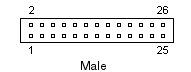
Pin 1 Pixel Data Bit 0 (PB) Pin 2 Pixel Data Bit 1 (PG) Pin 3 DAC Pixel Data Bit 2 (PR) Pin 4 DAC Pixel Data Bit 3 (PI) Pin 5 DAC Pixel Data Bit 4 (SB) Pin 6 DAC Pixel Data Bit 5 (SG) Pin 7 DAC Pixel Data Bit 6 (SR) Pin 8 DAC Pixel Data Bit 7 (SI) Pin 9 DAC Clock Pin 10 DAC Blanking Pin 11 Horizontal Sync Pin 12 Vertical Sync Pin 13 Ground Pin 14 Ground Pin 15 Ground Pin 16 Ground Pin 17 Select Internal Video Pin 18 Select Internal Sync Pin 19 Select Internal Dot Clock Pin 20 Not used Pin 21 Ground Pin 22 Ground Pin 23 Ground Pin 24 Ground Pin 25 Not used Pin 26 Not used
13W3 IBM PowerPC
640x480 to 1600x1200
31 - 61 kHz, 60 - 87Hz
Some versions of the IBM PowerPC computer come equipped with a 13W3 video connector. This connector is utilized to maintain the signal integrity at the high frequencies at which this computer is capable of operating.
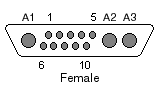
Signal type: Analog Pin A1 - Red/Red Ground Pin A2 - Blue/Blue Ground Pin A3 - Green/Green Ground Pin 1 - ID Bit 2 Pin 2 - ID Bit 3 Pin 3 - Self Test Pin 4 - Digital Ground Pin 5 - Horizontal Sync Pin 6 - ID Bit 0 Pin 7 - ID Bit 1 Pin 8 - N/C Pin 9 - Vertical Sync Pin 10 - Digital Ground
13W3 Sun Color
1152x900
61 - 89 kHz, 60 - 80Hz
Sun manufactures high end computers that are capable of very high resolutions. They are able to output these various resolutions from the same card, this is determined at boot up by the manner in which sense lines (ID Bits) are terminated within the local monitor.
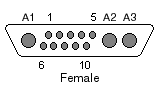
Signal Type: Analog Pin A1 - Red/Red Ground Pin A2 - Green/Green Ground Pin A3 - Blue/Blue Ground Pin 1 - N/C Pin 2 - N/C Pin 3 - Sense 2 Pin 4 - Sense Return Pin 5 - Composite Sync Pin 6 - N/C Pin 7 - N/C Pin 8 - Sense 1 Pin 9 - Sense 0 Pin 10 - Composite Sync Return
Monitor Sense Bits Defined: Value Bit 2 Bit 1 Bit 0 Resolution 0 0 0 0 ? 1 0 0 1 Reserved 2 0 1 0 1280 x 1024 76Hz 3 0 1 1 1152 x 900 66Hz 4 1 0 0 1152 x 900 76Hz 19" 5 1 0 1 Reserved 6 1 1 0 1152 x 900 76Hz 16-17" 7 1 1 1 No monitor connected
Signal Type: Analog Pin A1 - Red/Red Ground Pin A2 - Green/Green Ground Pin A3 - Blue/Blue Ground Pin 1 - Monitor Type 3 Pin 2 - Monitor Type 0 Pin 3 - Composite Sync Pin 4 - Horizontal Drive Pin 5 - Vertical Drive Pin 6 - Monitor Type 1 Pin 7 - Monitor Type 2 Pin 8 - Digital Ground Pin 9 - Digital Ground Pin 10 - Sync 2
Signal Type: Analog Pin A1 - Red/Red Ground Pin A2 - Blue/Blue Ground Pin A3 - Green/Green Ground Pin 1 - +12VDC Pin 2 - Power Switch Cont Pin 3 - Monitor Clock Pin 4 - Monitor Out Pin 5 - Monitor In Pin 6 - -12 VDC Pin 7 - Monitor Type 2 Pin 8 - Ground Pin 9 - Ground Pin 10 - Ground
13W3 Intergraph
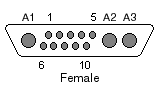
Signal type: AnalogPin A1 - Red/Red Ground Pin A2 - Green/Green Ground Pin A3 - Blue/Blue Ground Pin 1 - N/C Pin 2 - N/C Pin 3 - *Monitor Sensing (2) Pin 4 - N/C Pin 5 - Composite Sync Pin 6 - N/C Pin 7 - N/C Pin 8 - *Monitor Sensing (1) Pin 9 - N/C Pin 10 - Composite Sync Ground / *Monitor Sensing (0) * Used only with 2 MPIXEL Monitors (GT + Graphics Engine MSMT081)
PGA
In 1984, IBM introduced the
Professional Graphics Array, or PGA. The name gives away its
intended audience. This system, priced at almost $5,000, was
intended for serious scientific or engineering applications. With a
built on 8088 processor, it could perform 3D manipulation and
animation at up to 60 frames per second. Besides the price, this
system took up a total of three motherboard slots. Obviously, the
cost precluded this system from ever taking on to the general
public, and was later dropped for the VGA adapter.

Video Type: Analogue Pin 1 - Red Pin 2 - Green Pin 3 - Blue Pin 4 - Composite Sync Pin 5 - Mode Control Pin 6 - Red Ground Pin 7 - Green Ground Pin 8 - Blue Ground Pin 9 - Ground
VGA(9-Pin)
VGA=Video Graphics Adapter or Video
Graphics Array.

Videotype: Analogue. Pin 1 - Red Pin 2 - Green Pin 3 - Blue Pin 4 - Horizontal Sync Pin 5 - Vertical Sync Pin 6 - Red Ground Pin 7 - Green Ground Pin 8 - Blue Ground Pin 9 - Sync Ground
8514/A

8514/A is a standard produced by IBM to work with its MCA bus. It works well, producing high resolutions on interlaced monitors. A later adaptation allowed fast refresh rates on noninterlaced monitors, producing high quality flicker free images. 8514/A works quite differently than a VGA, although they both use the same kind of monitor. On a 8514/A, the computer tells the video card what to do and the video card figures out how to do it. For example, it says "Draw a circle" and the card figures it out. These are higher level commands and are quite different than the pixel by pixel instructions which must be calculated by the CPU in standard VGA cards. This is called hardware acceleration.
8514/A cards are much faster than VGA cards and often provide higher quality images than the VGA card. Nevertheless, IBM discontinued this format in favor of the more advanced XGA.