
Mapster!
current version: 0.1 (alpha)

|
Requirements
Visual Aids Features More Info Users' Guide Bugs To-do list Download << Back |

What is it?
Mapster is a simple graphical application that generates client-side image maps for web pages. After loading an existing web-ready image, you use the mouse to draw areas on the image. Mapster reads the coordinates and generates a text file with the coordinates of all the areas written as HTML tags. It is free software, released under the GNU General Public License.
Please note that this is an alpha release; it has not been extensively tested and undoubtedly has a number of bugs.
Requirements
- OS
- The current version of Mapster is limited to UNIX/Linux platforms. Future versions will also run on Windows and Macintosh.
- Tcl/Tk
- Mapster is written in the Tcl language, so you need to have the Tcl/Tk packages installed. It has only been tested with Tcl/Tk 8.0, but may work with earlier versions.
- Graphics converter
- Mapster uses GIF images internally. If you wish to import JPEG, PNG, or TIFF images, you need to have a suitable graphics conversion utility, such as the 'convert' program from the ImageMagick suite.
Look before you leap
Screenshots, anyone?
 A mapster session
...
A mapster session
...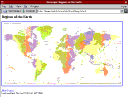 ... and
the result.
... and
the result.
What you can and can't do with Mapster
You can ...
load an existing GIF image; with a suitable image converter (which you must obtain separately), you can also import JPEG, PNG, and TIFF images.
draw rectangles, circles, and polygons on top of an image.
move them.
delete them.
change the color of drawn objects, as well as the background, from dark to light and vice-versa, for visibility.
give each area a descriptive name, which becomes the ALT text for the AREA tag.
You can't ...
create the actual image for your image map, or edit it in any way. All Mapster really does is find the coordinates of the shapes you draw, and spits them out in HTML-ified form.
do any fancy HTML tricks.
use it as a "plug-in" to your HTML editor (not yet, anyway). For the time being, you must run Mapster separately and then paste the resulting text file into your web page.
More information!
Download
mapster v0.1 (compressed tar archive, 24kb)
This page hosted by
![]()
Get your own Free Home Page