[Home]
[Download]
[Links]
|
[Home] |
[Download] |
[Links] |
I created DGAS to be a very powerful addition to POV-Ray. And the more I use POV-Ray and DGAS the more little things I've learned.
And I'd like to pass on a few things I've learned along the way.
But I don't have all the answer. I don't have all the tips. If you've done something with DGAS that you'd like to share pass it along to me. I'm going to write up and put online a variety of ideas. Whether they be specific techniques or just great general ideas. So get in touch and let me know.
For now I can only offer a few tips and my general overview on how you can utilise the parts of DGAS beyond their most obvious uses.
If there's one lessoned I've learned while debugging this system, its that I ended up creating a more generic system than I originally thought.
Particles are one perfect example. I created particles mainly to automate the movement of objects. With a particle include file I wouldn't have to write out the math for the movement of every object I wanted to animate. After all why shouldn't I write out the math once and then reuse it as many times as necessary?
But while testing the system I realized another powerful aspect of particles. Their timing.
Particles have an initial and a final time. Between those two times the particle exists. Before the initial time, or after the final time, a particle doesn't exist. And since Dave G's Particle Animation System (DGPAS) does not have to place a particle into a scene automatically you can create a particle only for its timing.
|
#declare DGPASInitial_Time = 0.25 |
DGPAS will place nothing into the scene when the object type is set to "USER". DGPAS will however return a few useful variables.
Using these two you can tell if the particle is alive (DGPASParticle is true) and how far through its lifespan the particle is.
So.... if you create a particle that will never be shown... you can use it as a timer for other animation events in your scene. And since the particle already has a convenient time scale property you don't have to worry about decimal values for times.
And....
Particles can be set to use the my TimeLine's time scale. Particles can be created that will only appear within certain segments of the animation. Particles can also be set to appear at certain points along the duration of that particular segment.
You could create a particle that will only appear in segment 3 between a time of 2 and 4. If the segment 3's duration is set to 4 then the particle will appear during the second half of the segment. With nothing more than a simple #if (DGPASParticle = true).... #end you can animate anything you want using the DGPASParticle_Life variable as a clock variable.
The most important hint I've learned is learn to use any of the features of the systems to every imaginable purpose. Even ones I haven't imagined.
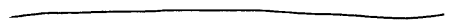
![]() Hosted by Geocities,
your free personal home page on the web.
Hosted by Geocities,
your free personal home page on the web.
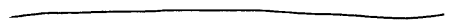
This page copyright David Govoni 1997
Any
comments, or suggestions?
E-mail
me.