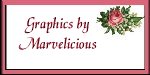 |
 How to add Graphics
How to add Graphics
Back to the menu of Questions
 You can add an image to your webpage using the command You can add an image to your webpage using the command
<IMG SRC="filename.jpg/gif">.The filenames are case sensitive and must be added in the code exactly as the file name appears in your
FileManager
Using the correct file extension. A list of file types can be found at GeoCities Supported File Types
By adding the sizes of your graphics loading time will be much faster. You can use an image viewer to find the sizes,the first
number the image will show is WIDTH the second number is HEIGHT. Using a .jpg extension as an example
you code will look like this <IMG SRC="filename.jpg" ALT="filename" WIDTH="#" HEIGHT="#" BORDER=0> The BORDER=0 will get rid of the blue outline around your graphics.
Don't forget to upload your graphic into your FileManager
Back to the menu of Questions


[Home]
[Background Sets]
[HelpGuide]
[HTML Colors]
[Missing Children]
[Lake Applets]
[Music Room]
[GiftCenter]
[Poetry]
[POW/MIA]
[TidBits about my Friends]
[Links to Friends]
[Amanda & Amelia's Room]
[Kyle's Korner]
[MistyRain & Hubby]
[WebRings]
[Awards]
[Gifts From LOTH]
[Apply For My Award]
[Email]
[PageMe]
[Sign My GuestBook]
[View My GuestBook]
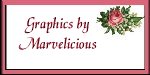
This site created and maintained by MistyRain
Launched on August 7, 1997.
Copyright ©1997,1998,1999,2000,2001,2002,2003,2004
All Rights Reserved.
|

![]() You can add an image to your webpage using the command
You can add an image to your webpage using the command