
![]() The EZUPloader is for Netscape 2.0+ and MSIE 4.0+ users only.In your FileManager
enter your membername and password,click Submit.At the bottom of your page you will see EZ File Upload,click Browse,find the file on your hardrive,open,then click Upload Files.Its really that easy!
The EZUPloader is for Netscape 2.0+ and MSIE 4.0+ users only.In your FileManager
enter your membername and password,click Submit.At the bottom of your page you will see EZ File Upload,click Browse,find the file on your hardrive,open,then click Upload Files.Its really that easy!
All other browsers will need to use FTP which stands for File Transfer Protocol and it's a way of sending files across the Internet.The Windows FTP Client recommended by GeoCities is WS_FTP Using the FTP utility you will be directly accessing the directory containing your files. You will be able to see the files that are in your directory, delete them, rename them, download them and upload new files.To connect to GeoCities you will use ftp.geocities.com.In the User field, type your GeoCities membername.In the password field type your GeoCities password.
![]() GeoCities info: FTP Procedures
GeoCities info: FTP Procedures
![]() The "Unofficial" GeoCities File Transfer FAQ
The "Unofficial" GeoCities File Transfer FAQ


[Missing Children] [Lake Applets] [Music Room] [GiftCenter]
[Poetry] [POW/MIA] [TidBits about my Friends] [Links to Friends]
[Amanda & Amelia's Room] [Kyle's Korner] [MistyRain & Hubby]
[WebRings] [Awards] [Gifts From LOTH] [Apply For My Award]
[Email] [PageMe] [Sign My GuestBook] [View My GuestBook]
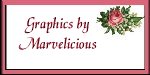
All Rights Reserved.