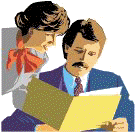
Thai
Societies
Member
GuestBook
Contact Us
Help
|

Help
How to read this page in Thai
 For Netscape Navigator 4.0 User ; For Netscape Navigator 4.0 User ;
- In Netscape Navigator, click menu Edit|Preferences.
- In Preferences window, click Appearance|Fonts.
- In For the Endcoding box, select Latin1
- In Variable Width Font box, select a fontname DB Thai
Text.
- In Fixed-Width Font box, select a fontname Fixed DB
Thai Text.
- Click Ok until you are back to the browser.
 For Internet Explorer 3.0 User ; For Internet Explorer 3.0 User ;
- In Internet Explorer, click menu View|Options.
- Click Font Settings button.
- in Languages and Character Sets, select Thai.
- In Proportional Font box, select a fontname DB Thai
Text.
- In Fixed-Width Font box, select a fontname Fixed DB
Thai Text.
- Click Ok until you are back to the browser.
|

Get your own Free HomePage