navigation
equipment.
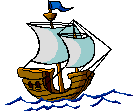
This page updated: January 2009
| Boat navigation equipment. |
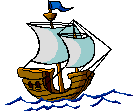 |
Please send any comments to me.
This page updated: January 2009 |
|
> OK, so who remembers the formula to calculate > distance from dock to Corona beer locker? Enter coordinates of both into GPS and check distance. Mine are already entered (for navigating in a fog) and from the wheel to the fridge is 3.3 ft, but there's also an altitude change of -6.4 ft which can be very tricky if this route has been run numerous times in the same day. Really should only be done at the dock. |
From Steve Strand on the
WorldCruising mailing list:
From Dave Black on the WorldCruising mailing list:
Sources: Bellingham Chart Printers BoatU.S. (800-937-2628; full-size copies of NIMA and NOAA charts) Bluewater About photocopied charts from Bellingham Chart Printers, from Donald Logan on Cruising World message board:
From Brian Woloshin on Cruising World message board:
From Justin/PYI on Cruising World message board:
From Dan on Cruising World message board:
From Paul on Cruising World message board:
From Don Boyd on Cruising World message board:
Article in Practical Sailor's 9/2000 issue. |
| We bought and installed an integrated set of instruments: knotmeter, depthmeter, and wind speed and direction indicator. ... The setup is ideal except for one fault. When one instrument goes out, they can all go out. Sending the main unit back to the factory (twice) blinded us completely. |
I don't know much about various instrument products.
But I can offer a few general observations from my experience:
|
From USCG's "Automatic Identification System Overview":
From William Sellar on World-Cruising mailing list 2/2009:
Overview article in 9/2005 issue of Sail magazine AIS receiver prices start around $1200 in 9/2005. A very basic receiver that connects to a PC is around $200 in 6/2006. Transmitters start around $4000. Software: ShipPlotter |
| For a lead-line, use a fishing pole with a 3 oz weight tied to the end of the line. Tie a bright float to the line at distance (draft + 1 foot) from the weight. The weight must be heavy enough to sink the float. Cast the line. If the float is visible, the water is too shallow. |
From Will on live-aboard mailing list:
Handheld anemometers reviewed in 10/15/2000 issue of Practical Sailor. |
|
A normal barometer is of no use aboard.
If you take this meteorology stuff seriously, then you have to buy a barograph.
Only with an accurate barograph you'll be able to follow the trend of the
atmospheric pressure and just then you might be able to draw the right conclusions.
But this will lead you into a quite different price category. Furthermore if you take it *completely* seriously, you'll have to record humidity and air temperature as well. |
|
... Within a six to ten hour window, [WeatherMate] is NEVER wrong. It appears that
the software applies all those little rules of thumb about the weather
(pressure, duration, and rate of change, as well as humidity and temp)
to make its predictions. Mostly though, I use it to watch for trends ...
Battery life: Two years and counting, so far. |
|
Binoculars tested in Oct 2000 issue of Cruising World magazine Buying guide article by Dave Baldwin in 10/2004 issue of Sail magazine Specs:
|
| You can buy little "post-it" type arrows from an office supply store which will stick to a Maptech Chartkit page. As we headed down the ICW all we had to was move the arrow down the page as we took a fix on an aid to navigation. One arrow will last several days and you get lots in one package for very little money. |
|
Some hints for removing a bubble from a Danforth compass.
I used to have one 20 to 30 years ago and finally switched to Ritchie because they were more helpful with parts. A bubble usually means you need new gaskets. There are two large screws with O-ring seals on the side that can be removed to replace fluid. If the bubble is small, here's a cheap trick: remove the compass from the bracket, turn it on its side so that one of the screws is on top, and remove the screw. Jiggle the compass until the bubble is in line with the hole. Gently push a small blunt dowel through an appropriate hole in the bottom of the compass, until you push on the expansion chamber diaphragm, thus reducing the volume of the compass and expelling the bubble. When the threads of the hole are awash with fluid, reseal with the screw, seating it fairly tightly. The proper method: add, or better yet, replace the fluid completely after draining the compass. Be sure all liquids are compatible (alcohol vs. kerosene). Take a drop of the old and a drop of the new on a piece of glass and test that they are miscible (will mix and not separate). |
|
|
Re: Astra IIIB
The practice bubble horizon is difficult to use. There is no magnification. The slit aperture makes me see double of the reference line in the sight. Combine that with trying to hold the sextant steady so the bubble is centered while adjusting the sight ... it can be frustrating. |
|
|
"Levels" of software functionality (partly from "Navigation Software" article by Tony Bessinger and Bill Biewanga in 1/2001 issue of Blue Water Sailing magazine):
From Len den Besten on World-Cruising mailing list:
Products:
SailNet - Jim Sexton's "Electronic Charts 101" SailNet - Jim Sexton's "Developments in Electronic Charting" SailNet - Jim Sexton's "Terms of Electronic Charting" SailNet - Jim Sexton's "Updating Electronic Charts" SailNet - Jim Sexton's "Advanced Electronic Charting" Bluewater's "Electronic Charting 101" Bluewater: Rob Handley's "Electronic Charts" Captn. Jack's Electronic charts article (trends; vector charts) by Ben Ellison in Jan/Feb 2001 issue of Ocean Navigator magazine "Navigation Software" article by Tony Bessinger and Bill Biewanga in 1/2001 issue of Blue Water Sailing magazine. Nobeltec and Cap'n reviewed in 6/2000 issue of Practical Sailor. A 4-page review of electronic charting systems is available to Seven Seas Cruising Association members from SSCA for <$1. Useful descriptions of several packages at Navstore.com Software tested in 2/1/2002 issue of Practical Sailor. Article by Dan Piltch in March 2002 issue of Cruising World magazine From Jerry K on Cruising World message board:
From MacBF on Cruising World message board:
From Gary Elder:
From Jim McCorison on The Live-Aboard List, 5/2002:
From Brian Strong on Great-loop mailing list:
From David Kramarsky on Great-loop mailing list:
From Lee Haefele on The Live-Aboard List 12/2003:
|
|
|
|
From Dan Deininger on CompuServe's Sailing Forum:
From Geza Szabo on the WorldCruising mailing list, 10/2002:
Maptech's Free Boating Charts |
|
"Chartplotters for Passagemakers" article by George Day
in 1/2001 issue of Blue Water Sailing magazine. Several good letters about handheld GPS chartplotters in 11/15/2000 issue of Practical Sailor. From Les Hall on BoaterEd forum 11/2000:
|
| When planning a route, start with the largest-scale chart that will hold the entire route. Draw the route in rough form. Then change to larger-scale charts for each portion of the route, and move/insert waypoints to tweak the route (avoid obstacles, etc). |
| Zooming in on a chart does not provide more/better detail; changing to a larger-scale chart does. |
| Buy electronic charts, print out paper copies showing your routes, and carry the paper copies on board as backups to the electronics. |
|
We're just back after the second seven-month cruise with electronic charts.
First off, yes, the chart drawer is chock-full of paper charts but I doubt
I'll ever go back to paper charts EXCEPT when (never say "if")
the PC-chartplotter goes belly up.
Several issues here, but I'll try to be brief. Well, semi-brief. 1. There may be outraged howls when I say the biggest advantage of electronic charts is safety, but that's true. Electronic charting is like plotting a new GPS position every few seconds and calculating the COG and VMG. No human can do it that fast, but the PC can. It's very comforting to have constant position updates in reef country when you're not quite close enough yet to have visual contact with the reef wall. 2. Electronic charting can be verified at any time by cross-checking the GPS-derived position with radar fixes, compass bearings, natural transits, depth contours, etc. It surprised me how easy and quick it is to do those cross-checks and thus confirm the accuracy of the plotter. I find I usually do one or more such cross-checks every hour or so. They should be done regularly, because the chart in use may change without making you aware of it (depending on the plotter). 3. Route planning is not only quicker and faster, but, again, safer, mainly because of the different technique of laying out a route. With GPS and paper charts, you have to mark a waypoint which is, say, 2 nm off a cape, then plot the coordinates, then transfer the coordinates to the GPS. Multiple steps increase the potential for human error ... what we in Oz call "finger trouble". With electronic charting, you click the mouse to create a waypoint off that cape. The Mark I eyeball is pretty accurate, but the exact distance off is easy to find with a mouse-click or two. And the waypoint is equally easy to move. 4. Electronic charting means you can save the results of eye-ball navigation (the entrance to a reef lagoon, a river, whatever) to the electronic chart as a mini-route. Certainly, you wouldn't repeat the exercise entirely on electronics ... or would you? If you were dragging in the middle of the night? ... or had to exit the river on a foggy morning with sick or injured crew? or ... ? Last-ditch efforts, perhaps, but still ... 5. IMHO, vector charts have it all over raster charts. Better detail, no clunky printing which becomes giant-sized when zoomed, smaller file sizes in the computer, etc. 6. A modern desktop LCD screen is so much better than a CRT screen or a standard laptop LCD screen that you won't believe the difference until you use one. And it has a small enough desk footprint that it can fit almost anywhere. My new LCD screen (a recent acquisition) is a Sharp T1501A, I love it, there may well be better screens. There is a wide selection from which to choose. 7. If you cannot navigate using the low-tech, no-power, methods (i.e. plotting on paper charts) you need education, NOT electronic charting. If you rely solely on a electronic device with no backup, you deserve whatever happens to you ... and it will happen. |
|
There are two electrically different NMEA's: NMEA 0183 uses serial-bus ASCII single-talker RS232 signalling,
and NMEA 2000 uses binary multiple-talker Controller Area Network (CAN) signalling.
Article by Ed Sherman in 3/2004 issue of Cruising World magazine From Ed Huckins on The Live-Aboard List:
From Eric Thompson on The Live-Aboard List:
From article by Nigel Calder in 11/2008 issue of Sail magazine: NMEA 2000 is not yet fully inter-operable: display units from one manufacturer can not calibrate sending units from another manufacturer. |
| Home | |
| Site Map |