 |
Back to Index ]
|
Back to Index ] |
Back to Index ]
|
Back to Index ]
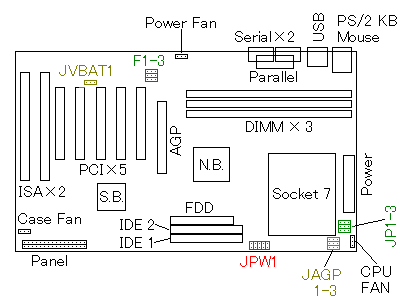
| · A A A A · V V V V | 2.0V | A · · · · V · · · · | 2.1V | · · A · · · · V · · | 2.4V | · · · A · · · · V · | 2.8V | A · · A · V · · V · | 2.9V | ||||
| · · A A · · · V V · | 3.2V | A · A A · V · V V · | 3.3V | · A A A · · V V V · | 3.4V | A A A A · V V V V · | 3.5V |
The proper voltage for AMD K6-3/450MHz is 2.4V.
2.2V is not listed on the manual.
To use K6-2(slower than 450MHz), set 2.1V and run CPU
saving energy.
| F3 F2 F1 |
< > · < > · · < > | 60MHz | < > · < > · < > · | 66MHz | · < > · < > · < > | 68.5MHz | < > · · < > < > · | 75MHz | |||
| 1 | 1 | 1 | 1 | ||||||||
| F3 F2 F1 |
< > · · < > · < > | 83MHz | · < > < > · · < > | 90MHz | · < > < > · < > · | 100MHz | · < > · < > < > · | 112MHz | |||
| 1 | 1 | 1 | 1 |
Normal clock frequency for K6-3/450MHz or K6-2/300MHz is 100MHz.
| JP3 JP2 JP1 |
< > · < > · < > · | 1.5/3.5 | < > · · < > < > · | 2.0/6.0 | · < > · < > < > · | 2.5 | · < > < > · < > · | 3.0 | |||||
| 1 | 1 | 1 | 1 | ||||||||||
| JP3 JP2 JP1 |
< > · · < > · < > | 4.0 | · < > · < > · < > | 4.5 | · < > < > · · < > | 5.0 | < > · < > · · < > | 5.5 | |||||
| 1 | 1 | 1 | 1 |
| 1 | 1 | ||||
| JAGP3 JAGP2 JAGP1 |
· < > · < > · < > | 60-75MHz PCI=1/2 AGP=1 |
< > · < > · · < > | 83-112MHz PCI=1/3 AGP=2/3 |
| 1 | |
| Normal | < > · |
| Reset all | · < > |
Turbo LED, Power LED, Key Lock, Speaker, Sleep Switch
@ @ · @ @ @ @ @ · @ @ @ @ · @ @ @ @ @ · @ @ · @ @ @ @ @ @ @ @ @Turbo Switch, Reset Switch, IDE Access LED, IrDA Connector, Power Switch
You need to connect at least, Power Switch, Power LED, Reset Switch, IDE Access LED, Speaker.
LED has polarity. If you connect LED connector in the opposite direction,
LED doesn't work.