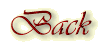Downloading Attachments
Download Attachments:
First, when you receive an attachment in e-mail make sure you know who has sent it.
Second, At the bottom on the left you will see a block and it will say download now. If you wish to download it at that time, click that on. There will be a window come up. It will say do you wish to download this file? Click yes
Third, There will be a window come up and it will say download manager. Look below and you will see where it has given it a file name. To the right you will see save. Click on save. That is where your attachment will be saved. If you forget where you have saved it and want to view it later, go to my files at the top of your AOL tool bar and click on my files. Go to download manager click that on. At the bottom of that window you will see a block that will say show files downloaded. Click that on and it will show you where your attachments have been stored. You will see it there. Just double click on that and it will open it for you.Download Later,
If you receive an attachment and you wish to download it later. At the bottom of your mail you will see a block that will say download later. Click that on. It will be added to your files to download later. When you go off line AOL will tell you that you have a file waiting to be downloaded. Do you wish to download now. Just click on what you want to do. Download now or download later. You can also go to the top of your AOL tool bar and click on my files, download manger and it will show you what you have stored in the download later files.NOTES:
When you download an attachment and the window comes up download manager, and that is not where you wish to save your attachment, there is a space below where you see the file name. In it you will see an arrow. Click on the arrow. It will show you different places where you can store your attachments. (Example) If you would like to store it in your C drive double click on C and it will store it there. Always remember if you forget where you have stored it, go to your AOL tool bar and click on my files then download manager, then show files downloaded.You can make a special folder to store them in. I am sure one of the ladies will cover that with you.
Good Luck and if you need me you can reach me at EMir288419@aol.com.
I am also on AOL instant messenger.
My ICQ number is 51866840
Your Loth Sister, Edda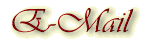

Backgrounds created by Kansas Belle exclusively for
Ladies of the Heart® AOL™ Committee
Please do not copy.Any and all information contained within this site, is done with the
approval of each lady, and is not meant for anyone else to use,
unless first granted permission from the individual ladies.
All rights to privacy will be protected to the best of our abilities.