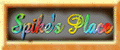
Linking Pages Together!!!
Now comes the fun part... Linking things together. First let's talk about linking some pages on the World Wide Web. (I hope everyone will put in a link to either or both Spike's at Yahoo!!, or Spike's Place.)
For our lesson, I'll be using a cool page I put up... It's an excerpt from the statement made by Darrel Scott, father of Rachel Scott, victim of the Columbine High School Shootings in Littleton, Colorado, when he was invited to speak before the House Judiciary's Sub-Committee. (I couldn's resist.)
To create a link in a web page, you can do different things. Type a phrase like: "Click Here to See For Yourself!" and link that phrase to the page you would like your visitors to see... or you can place an image and link that to the desired location. You can also just type in the address like- http://www.spikesplace.net - but your will still need to link it, just to be on the safeside, as if it were a phrase.
Linking in a phrase is an effective way, possible the MOST effective way to get your visitors to follow your link. I'll type in the lead-in to my Columbine Page, and then link it to the page. And you'll see how it makes you want to follow the link...
On Thursday, May 27th, 1999, Darrel Scott, the father of Rachel Scott, victim of the Columbine High School Shootings in Littleton, Colorado, was invited to address the House Judiciary Committee's subcommittee. What he said to our national leaders during this Special Session of Congress was painfully truthful. It needs to be heard by every parent, every teacher, every politician, every socialogist, every psychiatrist, and every so-called expert! To read these courageous words spoken by Darrell Scott, that are powerful, penetrating, and deeply personal, click here.
To creat links, highlight the phrase on your page that you want to become your link. (Highlight by left clicking, HOLDING, and draging across the text. Release when the text you want is completely highlighted.) Next "click" on the little piece of Chain Link in your top toolbar. (It's in the square that shows font and background textbox color paletes.) A window will open. You are given a menu. (Click the arrow to expand it.) Choose "Web URL" (URL means address). Type in the address. In this case it is- http://www.spikesplace.net/columbine.htm You will always need to type in the "http://www" for your link to work correctly. Click "Okay". Your phrase will become a link- notice that it is now underlined..., and will go to whatever URL you have typed in. CAUTION! You must type it perfectly! Unfortunately, you can't copy and paste into the PageBuilder.
Linking a picture (animation, or graphic) can be done the same way. Highlight it, then click on the "link button" in the toolbar. (it's the little piece of chain-link)
Notice the menu that you are given (when you click on the link button) allows you to create an email link, or a WWW link, or a link on your own site. If you choose to create a link that will link two of your OWN pages together, then when you select "My Web" and click on "Choose", and a list of your pages is generated, and you need only click on the page you want to link to, and click okay.
When you first put an image on your page, you can also specify what URL property the image has, on the same screen where you pick the image. If you don't know what page an image will be linking to, then use the method above. Highlight it, click on the link button, and type in the URL.
Now you are ready to link all your pages together. Feel free to link to the Columbine page, or my Home Page. If you join any affiliations that supply you banners to put on your site, copy the banner to your hardrive, upload it to your site, install it on your page, using the affiliate URL that you will have been given when you joined. Some affiliate URL's are VERY complicated, and you'll have to type it, so be very careful. A broken hyperlink is a HUGE irritation to surfers, and they will leave your site and not return, if they click on one of your links and get a 404 Error- Page Not Found.
Basically, you should be able to build a web now. We've saved animations, music and backgrounds to our desktop, and loaded them at our Yahoo site. We've learned about text boxes, customizing the fonts and box backgrounds. We've linked our phrases and animations to our different pages, and we've saved it all each time...naming the pages as we go. Don't feel you have to rush through your page. Take your time. Visit Spike's Place, and check out our Workshop for some good advice on building, promoting, and profiting from your page. Our Home Page has a lot of good FREE pages to add to your site. You can also become a Spike's FREE affiliate, by getting a FREE ClickBank nickname, and linking to us. The possibilities are endless! Notice that you can format text link colors and other things from the FORMAT menu in the top toolbar! (Set Default settings and the like...) Have FUN! Write me and give me your web address! spike@spikesplace.net
We've added our 8th lesson- "Advanced Stuff" to help you create tags for search engines, page properties, (how links will behave, etc." You can get there from HERE>>> "Click"
Return to our MAIN MENU Page by clicking here.