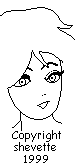How to draw
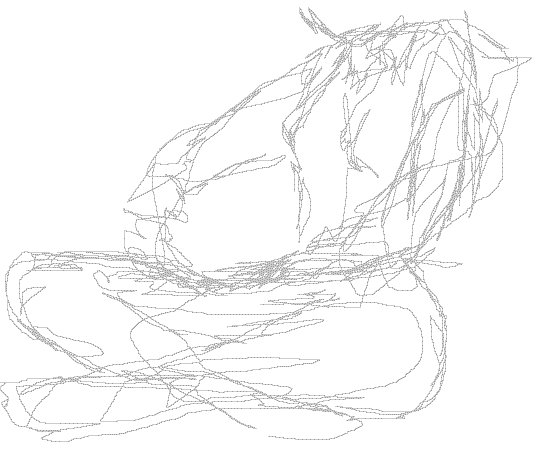
This is the sketch. What a mess, huh? Let me explain a few things. First, draw big! Don't get carried away, but draw big, a comfortable big. Do this so that when you shrink it to the size you need the errors will shrink too. Nice, huh? For those of you just beginning here's an old trick: once you start a line keep going until you pretty much have the whole sketch drawn. Why? You are looking for shape, proportion, and composition all at one time so just get the concept on the paper or screen all at one shot. You can fix it later. Notice how i didn't leave enough room for the head? i can fix it later. Now, if you are doing this on the computer do NOT sketch in black! Watch and you will see why. i usually start off with a light grey.
i usually sketch using PaintBrush which comes with Windows. It's a good basic program. The 16 color pallet is best to begin with.
Here's the next step.....
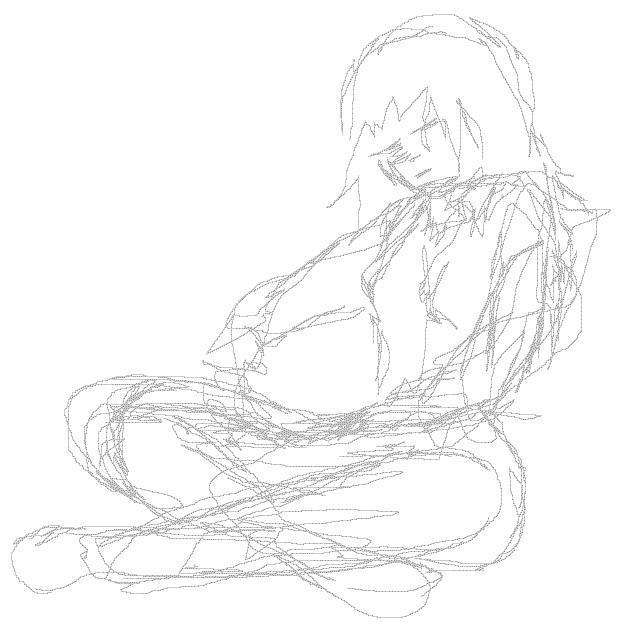
Basically all i did here was move things around so i had room for the head and worked on the lines some...
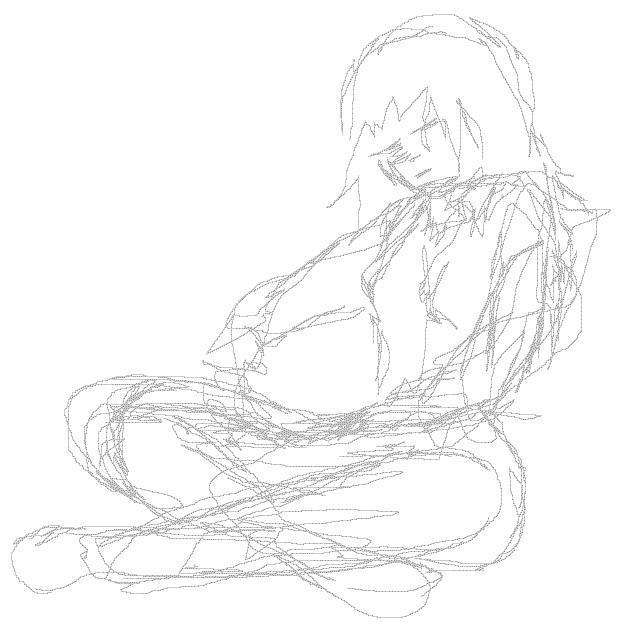
Use the zoom out tool to see if the proportions are turning out right or not.
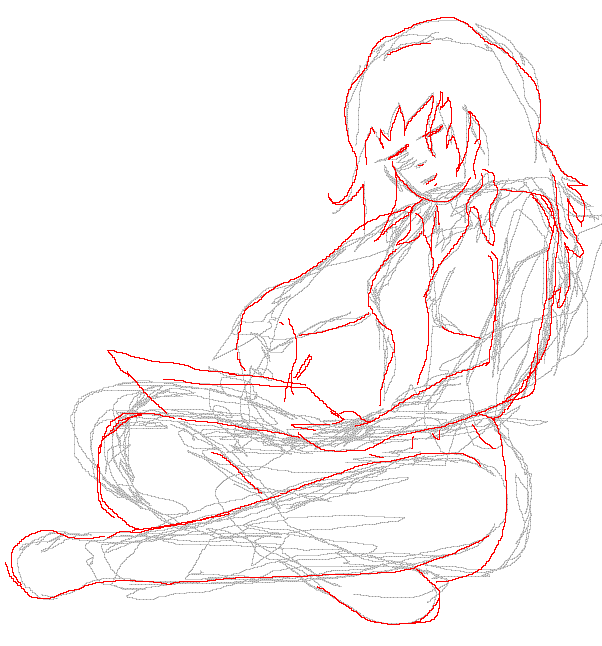
Here's why i don't sketch in black: i use a different color for each round so that i can use what i have and make corrections. Later i will use the selectable erase tool to erase what i want to, easily and on a grand scale... (you'll see...)
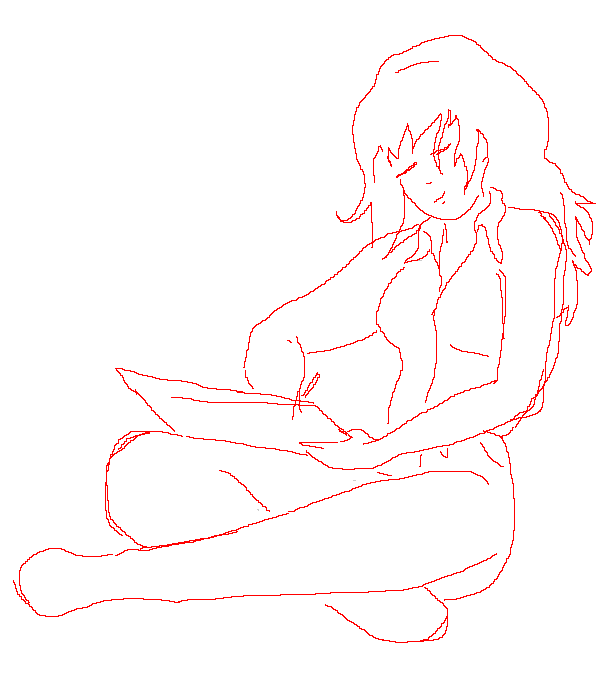
See?
C O N T I N U E