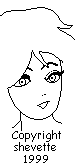How to draw
Now all i have is a nice clean sketch that i've been correcting as i go along...
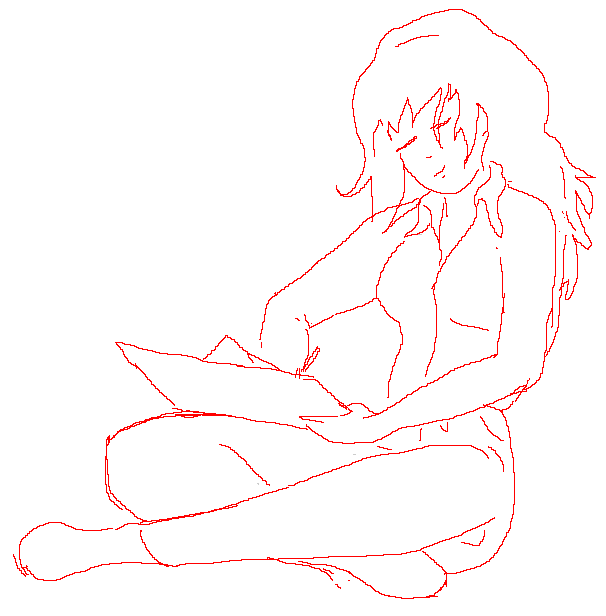
Here i do some work on the left shoulder/arm area and on the right knee...Things are close to what i want, but in the next step i begin making all my lines smooth. i could just zoom in and fix all my lines dot-by-dot, but that takes too long...
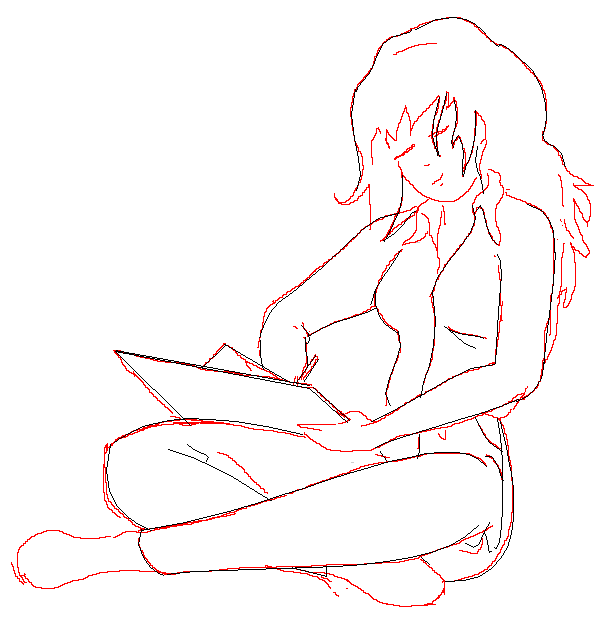
See what i've done? i've use the crooked line tool to smooth out the longer lines. This tool is hard to use, but it does a great job once you get the hang of it and get the hang of it you must! Notice how the lines made with the crooked line tool are done in black - i know those lines are "keepers."
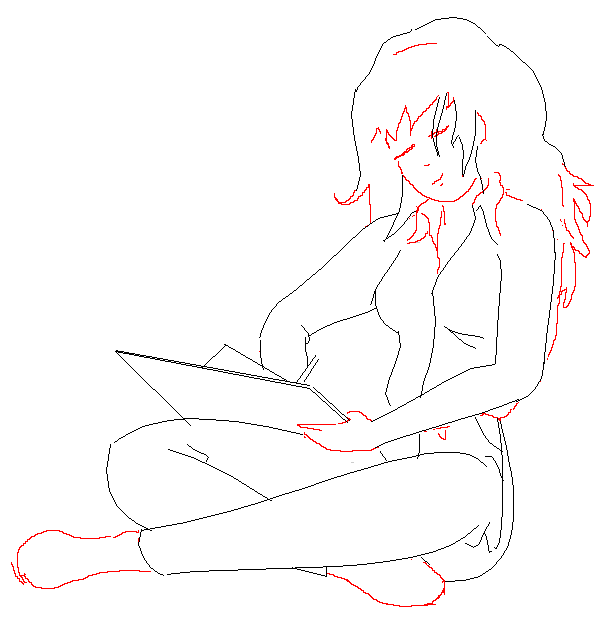
Let's zoom in and pay particular attention to the face. Yes, this will be BIG (but not in file size...)Here i've used the selectable erase tool again to get rid of the unwanted red lines.

Yep! My tongue sticks out when i draw, giggle! Now you know all my secrets! Oh well!
Here i am cleaning up the dots. Notice how i do this in two different ways. On the face i add black dots where needed and erase extra red dots. Another way to do this is just connect everything together with black dots. The next thing i am preparing for is to come through with the selectable erase. In some areas i will use it to erase red dots and in the second kind of areas i'll change the red dots to black.
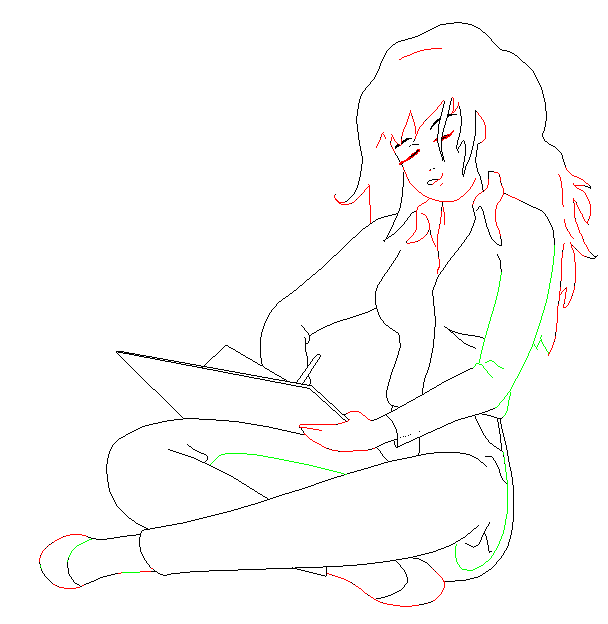
Ok, here's the final draft ready for all the dots to be made black.
C O N T I N U E