How to draw

i could stop right here like this:
All i did was to

All i did was to
This one has all the available colors from a 256 Netscape color cube.
You don't need to understand that, just be sure you use it.
HERE'S HOW:
pull down (download & save) this pic (it's free) and later look at it using your drawing program of choice (NOT PaintBrush) then do a COLORS/SAVE PALLET. i suggest you use the name i've given.
TO USE:
Once you have a pic ready to put on the net before you save it do a COLORS/LOAD PALLET to lock all the correct colors into your pic.

By the way this pic uses 3191 bytes to store.
This pallet converts the basic 16 MicroSoft colors to Netscape colors so they will look right on the net.This pallet works on both Explorer and Netscape. Download it and save it!
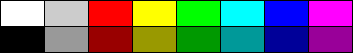
This pic is 1518 bytes big.
This is the normal Windows 16 color pallet. See how the colors have dots in them? That's because the colors have to be dithered.
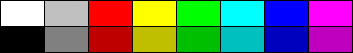
This pic is 1518 bytes in size.
This pallet only has the four grey colors that a 256 Netscape pallet allows.

This pic only uses 132 bytes. See? This stuff works!

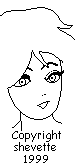
This page hosted by
![]()
Get your own Free Home Page