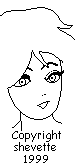Let's say you want a color pic. Ok, we are ready for that too. Go back to the original and COLOR FILL and COLOR REPLACE until you have the colors you want - do this in 16million color mode.
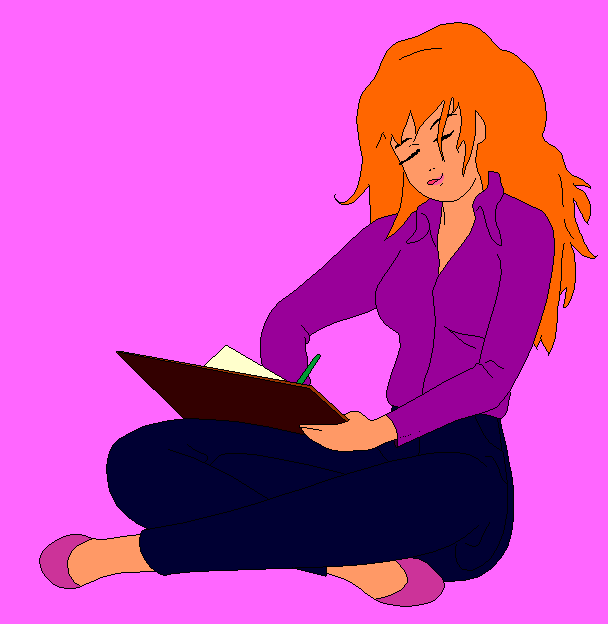
Better? Now use COLOR REPLACE to add shading. One shade darker and one shade lighter for EACH color.
How's this?
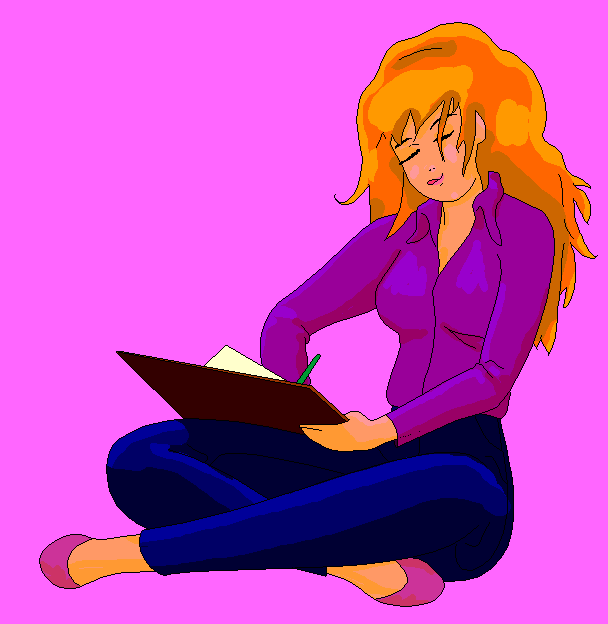
Try to eliminate all your white. This enhances the power of the COLOR REPLACER tool.
Now it's decision time! One color can be transparent - any color you choose. Just use a color not used anywhere else in your pic. Here's an easy way for the inexperienced to do this: