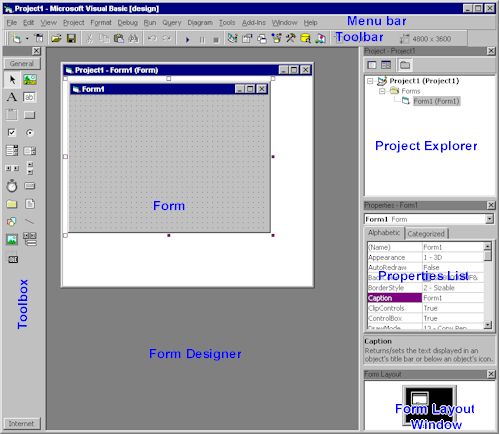The Visual Basic Integrated Development Environment
Click the labeled hot spots to view a description
Menu Bar
Displays the commands you use to work with Visual Basic. Besides the standard File, Edit, View, Window, and Help menus, menus are provided to access functions specific to programming such as Project, Format, or Debug.
Toolbars
Provide quick access to commonly used commands in the programming environment. You click a button on the toolbar once to carry out the action represented by that button. By default, the Standard toolbar is displayed when you start Visual Basic. Additional toolbars for editing, form design, and debugging can be toggled on or off from the Toolbars command on the View menu.
Toolbars can be docked beneath the menu bar or can "float" if you select the vertical bar on the left edge and drag it away from the menu bar.
Toolbox
Provides a set of tools that you use at design time to place controls on a form. In addition to the default toolbox layout, you can create your own custom layouts by selecting Add Tab from the context menu and adding controls to the resulting tab.
Project Explorer Window
Lists the forms and modules in your current project. A project is the collection of files you use to build an application.
Properties Window
Lists the property settings for the selected form or control. A property is a characteristic of an object, such as size, caption, or color.
Form Designer
Serves as a window that you customize to design the interface of your application. You add controls, graphics, and pictures to a form to create the look you want. Each form in your application has its own form designer window.
The Object that will later become a Window or screen. Used to place other tools (controls) on and is the basis on which to build a user interface.
Form Layout Window
The Form Layout window allows you to position the forms in your application using a small graphical representation of the screen.