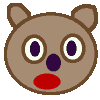
BURPY GERBIL'S
This Site is CRAP Page
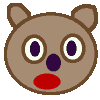
Fortunately you bookmarked this site so you can find it again - DIDN ' T YOU
| "All the pictures look CRAP" |
This site uses a lot of images that contain THOUSANDS of colours. To stop this site, and many others from looking blotchy and horrid, follow the instructions below - Windows 95 only.
| "I keep getting error mesages" |
This is my first web page and my coding is CRAP.
SORRY ... can anyone help me ?
AND......
Most of my pages contain MIDI and / or WAVE files. Every version of every browser treats these files differently. It's a pain. To complicate matters, there is a multitude of PLUG-INS and ACTIVE-X controls available for all the different browsers that will behave differently when they encounter these file types. The result is an incompatible mess of half working software fighting against the operating system, web browser and end user. Just when you get it all working, some new Active-X component comes down the line, installs itself irremovably into some unknown location on your already full hard drive and the nightmare begin again.
THIS IS A CRAP SITUATION
Here's what you can do.
Click on the "STOP" button on your web browser. This can stop unwanted multimedia events from occuring. Click the "REFRESH" button to try again. It will also make sure you are seeing the newest version of the page.
Look for multimedia controls ( i.e. a STOP button ) on the page.
Sometimes these controls are hidden behind the browser in a separate window or program - try minimising the browser to find them.
If you have a software wavetable synthesizer installed, you may not be able to play MIDI and WAVE files at the same time. You'll have to stop one to hear the other.
| ERROR MESSAGE |
"The specified XXXX device is already in use"
This means two MIDI or WAVE files are trying to go at the same time. Use the above sugestions to kill one and try again.
COMPETITION
Does the XXXX used above stand for
| a. | "MIDI" |
| b. | "WAVE" |
| c. | "XXXX" |