
The effect was accomplished with little more than a layer mask, like the one we do in class five of Intro to PhotoShop.

By popular demand, here's the picture of Dennis before Photoshop and I got our hands on it. Notice the horrible yellow splotches. My old digital camera does this, but Photoshop takes them out again. I prefer my pictures to look a bit red - it's just a personal preference - and I usually make them a bit rosy while I'm editing.

Here is my daughter Carrie. The baby, Alexa, is hers and Brian's, but Lauren belongs to Dennis and Suzanne.
I took this picture with a digital camera, a really cheap one. The side of the house was nearly blacked out, with no visible detail at all. The blacks were too black and the whites were simply blazing. It's still not perfect, but thank goodness for PhotoShop. Can you tell it was the middle of summer? No? Well, that's Maryland for you.
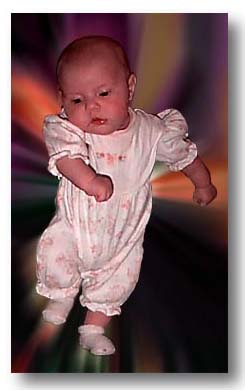
Here's a better shot of Alexa. It's my response to the famous dancing baby. Note the background. Originally Alexa was being held under the arms by her mother, and you could see the well-lived-in family room around her. Interesting, but that's not what the picture was about, so it had to go. I selected the baby out from the background and placed her on a layer (Ctrl-J.) Then I applied the pinch filter to the background until the family room turned into that long, lonesome road.
Because the sun seems to be setting behind her, I left the baby's face a little bit shadowed. Would you have brought it out of the shadows instead? As for the drop shadow, that was an easy trick in early version of Photoshop, and it's even easier now. Just put the object you want to shadow on a new layer. Then click Layer - Effects - Drop Shadow.
Here's a picture showing what was really going on in Alexa's world.
 If you need help with taking good photographs, I recommend www.nyip.com. That's the New York Institute of Photography. I just point and click, and then edit in Photoshop, but they really know how to take pictures.
If you need help with taking good photographs, I recommend www.nyip.com. That's the New York Institute of Photography. I just point and click, and then edit in Photoshop, but they really know how to take pictures.

And finally, here's another picture of Lauren. Lauren is so amazing, if I tried to tell you about her, you'd just think I was a bragging grandmother.
This image was prepared as follows:
- I first selected Lauren out from the background and placed her on a new layer. A touch of color correction and contrast were applied.
- Then I applied several of the artistic filters to the background to disguise the fact that this was taken in the powder room (without entirely losing the sense of place) and focus attention where it belongs.
- Since the image was intended for the Internet, I reduced it to 72 dpi, and saved as a jpeg, at low quality.
If you are preparing images for your own web site, keep the size down. You needn't use higher than 72 dpi, since that's what most monitors display anyway. And keep the size of a page to 45K or less. The Internet wouldn't be any fun without pictures, but they take a long time to load, and people get tired of waiting. Those itchy clicker fingers just walk away from them.
PS Class Class notes and Projects
Puddle Project Ready for more? The Puddle Project shows a nasty spill on the carpet - two of them actually! One is created with PhotoShop and the other with CorelDRAW.
Intro to Digital Art, Lesson 1 - Bitmaps and Vectors
Back to HomePage
PS Class
Current Projects
PhotoShop Class Manual
CorelDraw Page
Resources