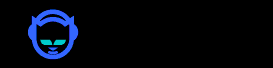|
Convert
M P 3 to wav
Hit CTRL-P in Winamp. Select plugins /
output / diskwriter then press play. Winamp will quietly create your wav
file. The wave file will be about 10 times larger in size (for 128kbit/44khz).
Don't forget to change the setting back to "Nullsoft waveOut plugin"
when you're done.
Enable
the crossfade plugin
First
download the plugin from http://www.winamp.com/ then
just unzip it to your Winamp plugins directory... probably C:\Program
Files\Winamp\Plugins. Start up Winamp, hit CTRL-P. Select plugins / output
/ Nullsoft Crossfading.
Volume:
Automatically adjust (Normalize) on
playback
One
thing we all run into is that when we play songs, the volume levels can
vary wildly between songs. This can all be controlled and adjusted automatically
(audio-magically) by simply installing and running a Winamp plugin called
Rock Steady which is buried under the "DSP/Effects" category
under the plug-ins section at Winamp's
site. Activate it under the "DSP/Effect" section of your
plugin settings under your Winamp user preferences .
(Ctrl-P will get you to the user preference settings).
Rename
files automatically
If
you're considering renaming your M P 3 files, read on. I grabbed
a copy of MPTagger (as Xorys suggested) and it worked very well for renaming
1,200 + M P 3 files. (Available from http://surf.to/mptagger).
It enables M P 3 renaming on your right-click properties menu.
You can set up templates and create new file names based on the M P 3's
ID3 info as well as bit and frequency rates. (I wanted to incorporate
sample rates into my file names and was finally able to do it with this
program). I set my template up like this: #AR#-#ST# - #AL# +(#BI#@#FR#)
which will give you Artist, Song Title, Album name, Bitrate and Frequency
in a file name like this: Aerosmith-Walk This Way - Toys In The Attic
+(256kbit@44100hz).M P 3. What I really like about this program
is that if you decided to change your naming formats at a later date,
you can still rename the files again with a different layout. This comes
in handy after you've created a bunch of files that start with names like
"The Beatles" and you decide you would rather name them "Beatles". Also
handy if you want to change your file names to last name first like "Zappa
Frank". The only quirks I ran into were that some files were misrepresented
with unusual bitrates that didn't quite jive with what Winamp claimed
them to be. Usually, this only occurred with strange bit-rates done at
22 kHz and was not a big concern to me. It also didn't seem to properly
report variable bitrate songs. It tagged a 44Khz variable bitrate song
with 48kbit@44100hz while Winamp showed it as 215Kbit at 44100.
I've
added this program to my arsenal along side "Dupeless" and "multi-rename"
(from www.pcmag.com ) which are also
excellent tools for managing large archives of files. .
|

![]()
![]() Main
site is
Main
site is ![]()