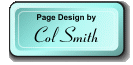Background/Font C O L O U R Test Pages.
Ever have a problem selecting the correct font c
o
l
o
u
r
for your new page?
Here is the solution to your problem when designing your NEXT page.
Use one of these test pages to select the correct FONT C
O
L
O
U
R
& SIZE
I have two versions for you to try. One is fixed and needs to be copied to your own PC so you can change it and test your background/text combinations. It is more detailed and includes font SIZE examples. The second is a less detailed INTERACTIVE page which allows you test your background IMAGE or COLOUR directly on the page.
[ Detailed Fixed Colour Test ]
[ On Line Interactive Test ]
After selecting your background and text colours, you should go to the HIDAHO ColorCenter to choose your Link colours (LINK, ALINK and VLINK).
to suit your BACKGROUND C
O
L
O
U
R
or IMAGE.