| Homepage Building Links |
| Homepage Building Links |
|
It has been a challenge for me to see how much of my site I can build all by myself - with the help of the following stuff, of course!
Now you may wonder at my choice of goodies here - I'm generally
interested in small, quick downloads due to adverse Bulgarian
telephone lines. I also like using freeware - how marvellous to
add something new to look at and try out - and use - without having
to pay for the privilege! So thank you to all those people who produce
freeware goodies!!
The links below will take you to the relevant homepages or sites. |
| Really useful! |
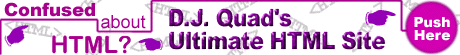
|
HTML Library |
Well, fancy having a library at your fingertips to tell you about all of those tags in a logical format. There's a wonderful colour wizard too, which is great when you're working out table colours and backgrounds and texts and links and visited links - and you can save your colour schemes too! |
|
HTML Goodies |
A really interesting collection of tips and tricks that makes inspiring reading, and gives you lots of good ideas for jazzing up your site - like all these little animated images as links... no, I think that was my idea! |
|
|
This is my latest toy, and it seems pretty interesting with a tables wizard that even I can now understand. I'm becoming more and more convinced that you can only use these things effectively if you've already got your HTML sussed the hard way - by which time it's probably quicker and more satisfying to type it up à la flintstone! Funny old world isn't it? |
| Bare Bones | I find this long list of HTML codes extremely useful. Load it, print it, refer to it. It tells you things you never thought you'd know and calms you down when you get into a muddle and want to double-check against all that other information floating about the computer... |
|
Writing HTML |
These pages offer a set of downloadable tutorials which I loved doing, only it's been a few months since I looked at them, which means that much has been forgotten. Still, for those of you looking to really get to grips with this subject, this is a clear, well written guide which teaches you lots and lots! |
 Sue's HTML Help |
Loads of page building tips here - get yourself organized on tags, linking, fonts, and images. Check out Sue's links to yet more cool utilites to make your page even better than mine! Really meaty - must put some of that advice into practice... |
| HTML Toolbox | My version currently crunches your HTML document - I'll copy this and crunch it and see what happens! But mostly you can set font colours and, what I like is that you can fade your text and set your font like this! Which brings me on to... |
|
|
This is an image viewer and converter. I have made my little graphics icon above on MSPaint. MSpaint saves things in BMP format. Then I open my IrfanView, load my graphic and save it again, this time as a GIF. It also tells you how big your graphic is - so that is why I know how to specify in my HTML code how high and how wide my image is! Very useful, costs nowt! |
| Listpics | With this free programme you can choose which folder/directory you want the prog to work with, and within that folder will appear a document that, when clicked, appears on your browser showing you all of the images in that particular folder - mine only seems to like gifs. It is useful if you want to see all your pictures on the screen together to choose which beautifying element you will add to your page next! |
|
|
This is another freebie where you can place one image in the first box, a second in the other, and specify how fast you want the image to animate! To the left is a simple example of just that. The link goes to the ZDNet site page for this tool. |
| WS_FTP | This is the programme I use to upload my files to geocities. If I can use it, so can you! It's always worked for me! Freeware and one of those recommended by geocities. |
|
|
This is an unzipping utility which makes the whole procedure fast and painless. Choose what you want to unzip and where you want it to go and - hey presto! All done in a second. Free! |
 Annabella
Annabella
|
Here in good ol' Geocities I have often referred to Annabella's pages - all you want to know about the real nitty-gritty of page construction is here, tailored for the complete idiot and genius alike. Well explained, beautifully organized, and you really do feel as if you're "at home with Annabella"! Definitely worth a visit. |
|
|
I love Nonags because it's chock-a-block with freeware. Updated everyday, just about, with a huge range of stuff just for yooo! What's more, they even gave me this cute little duck, with HTML instructions ready to paste!! |
|
|
Yep, I'm now using notepad plus to create my pages. Advantages - customize the background colour and font, see a history list of previous files opened - immediate selection of larger or smaller text, etc etc... - really really useful and a great freebie! |
| Home | Claire | Bulgaria | Garden | Recipes | Extra! |