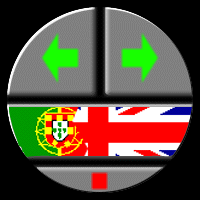But, if you know the name of some program you want, but you don't know where to find it, you can use the Archie. An archie server is a computer that does a search on (almost) every FTP servers. If you give it the name (or a piece of it) of a program... just wait some seconds and the result appears!
There are two ways of using FTP and Archie on your Mac. The first one is using Netscape to the FTP. To use archie, most of the archie servers have an WWW entry. In other words, if you know a server called archie.moon.solar.system, try to open, on your WWW browser (Netscape, for example), the following location: http://archie.moon.solar.system. It probably works. I recommend the archie.doc.ic.ac.uk archie server. Besides being in the United Kingdom, the connection is well and quickly made. I also recommend the ftp.doc.ic.ac.uk FTP server. But, on this topic, you have a lot of servers to choose! To open a ftp adress on the Netscape, type ftp://ftp.moon.solar.system.
The second way is to use an FTP and Archie client program. I recommend Anarchie. It's located at ftp://nic.switch.ch/software/mac/archie/anarchie-16.hqx and it's a very good program. It works with Archie and FTP. I don't know why, but it doesn't work with Telepac proxy, but the author says that the program works using proxy servers. The Anarchie configuration is very easy, because it uses Internet Config. The Internet Config is a program that keeps a data base on your computer with your Internet data. Every program "ask" Internet Config the settings that they need. It's not 100% diffused, but the supporting applications are growing quickly. I think Internet Config comes with Anarchie, but you can get it on ftp://ftp.switch.ch/mirror/WWW/NCSA/Mosaic/Mac/Helpers/internet-config-12.sea.hqx.
Anarchie allows you to do Uploads. Doing an upload is tranfering a file from your computer to a FTP server. You can only do that on authorized servers. I used this method to put my WWW pages on the Geocities server.
Be careful with the file sizes. By modem, the long files may take a lot of time. Try to do the downloads at the low-traffic periods, and when the phone calls are cheaper.
Usually, the files are compressed. You can open most of the compression formats with Stuffit Expander. If you want more information about how to decompress the files, read the page about compression and encoding. To return to this page, click Back on your Browser.