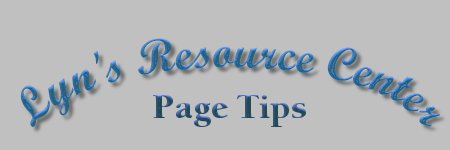
| |
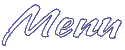 Main Page Basic HTML Advanced HTML Images Frames Tables Forms Geo Quick Help META Tags Page Tips ASCII Codes Color (Hex) Codes Links Webrings What's New Contact Me Feedback Form Help Forum |
Once you have some page content, and some pictures, you might want to spice up your page a bit with some customized logos. Why not make your own! My personal recommendation for a graphics program is Jasc's Paint Shop Pro. (Version is currently up to 6.02 -- BETA version 7 is to be released shortly!) Download the free trial from the above link. If you like it, you can buy it in most stores, or online. Prices for this range from about $50-$100 (depending on where you buy it.) Try CNet's http://www.shopper.com to find the best prices in a great variety of online stores. Once your pages are done, and uploaded, you should make sure you have META tags on your pages to make them ready for the search engines. I would not recommend submitting your pages to the search engines at all if you do not have the META tags in place on your page. Two important META tags are the ones that specify your keywords, and your site description. Go here for my page on this topic. (Or go to SiteOwner.com to use an online META tag generator.) Before trying to promote your site in any way, you should make sure everything is up to par. There are great sites that do this. One is WebSite Garage. Try out the free one page trial tune-up. (You can keep going back and do a one page trial whenever you wish.) This free one page tune-up will check your page's loading speed, HTML errors, spelling, popularity, and more. You'll get an instant online report of your site. If you're a member of Netscape Netcenter, then you can use the more advanced features. While having your site inspected at one of these type of sites you might have found out that your pages are too slow. One reason for this is that your image file sizes are too big. You can shrink down your .gif image file sizes online with Gifoptimizer. This is a free service. Unfortunately, you can't cut down on the file sizes of your .jpg pictures with this tool. I do believe, however, you can shrink both .gif and .jpg files at GifLube. Once your META tags are on your pages, your image file sizes cut down, and you've done an inspection of your pages, you're ready to promote your pages. There are many services out there that submit your page to the search engines. You only need to submit the main page of your site (or the entry page if you have one), because the search engines usually have a spider that will follow your links and index all your pages. Here are some great search engine submission programs.
While you're at Microsoft bCentral's LinkExchange, why not get a mailing list for your site. You can let list members know of updates to your site with ListBot. Still another great way to promote your page is with Webrings. (More info here.) Webrings let people with like pages be grouped together. Visitors can browse through a bunch of pages on their favorite topic without much trouble. I hope you enjoyed this page of page tips. Have fun with your page and good luck! |
|
Webmaster is a Yahoo! GeoCities Community Leader in the neighborhood of Hollywood. Please email me at knarrly@yahoo.com if you need help with your homepage, or Yahoo! GeoCities in general. Community Leaders are always glad to help! Please visit Hollywood's pages made by your CLs: Hollywood's Community Center and Hollywood's Committees and Special Events Center. Most graphics and headers were made using Paint Shop Pro. Please do not take any images off these pages without my permission. If you are looking for a logo or header for your own website, use the request form at Graphics Source. 
The webmaster is not responsible for any banners that may appear on the GeoGuides or LinkExchange banners on these pages. I am not endorsing any ads that come up in the banner rotations, and my apologies in advance if anything comes up in them that is unsuitable for younger audiences. Thank you. | |