Today everyone wants to have one's own web site. But not everyone have programming
background to understand and write HTML codes. Also no one wants to spend money on those
costly software, special accounts and so on.. Relax. It's not that difficult and it
certainly doesn't have to be expensive. Yes, you can build your web site without spending
absolutely nothing beyond what you are spending on your internet account. A bunch of
downloads and some email messages is just what you need to become a full-fledged
webmaster.
All of the products mentioned in this page can be downloaded as a freeware, shareware
or demoware. When you arrive at any download site, look around for the free or demo
versions of the company's products.
NOTE: In the following article, the symbol  indicates that the link will take you out of this web site. There are
number of other tools that can be used for designing Web site, but this page just focuses
on the primitive tools that would be necessary for the beginners.
indicates that the link will take you out of this web site. There are
number of other tools that can be used for designing Web site, but this page just focuses
on the primitive tools that would be necessary for the beginners.
HTML Editors
There is nothing difficult about writing HTML code but it's just tedious. HTML editors
relieve that tedious process by letting you drag-and-drop and make selections from menu to
automate the coding. The most useful and important thing about all HTML editors is that
they reduce the typing errors.
The widely used kind of HTML editor is WYSIWYG. WYSIWIG stands for
What-You-See-Is-What-You-Get. That is, you actually see what your page will look like as
you create it. There are number of downloadable WYSIWIG editors. Each editor has its own
pros and cons. Microsoft
FrontPage Editor  which also
includes Frontpage Explorer
which also
includes Frontpage Explorer
 , is useful in organizing, maintaining
and administering your web sites without programming. This site was designed using Microsoft FrontPage
, is useful in organizing, maintaining
and administering your web sites without programming. This site was designed using Microsoft FrontPage  . Netscape Composer/Navigator Gold
. Netscape Composer/Navigator Gold  is another easy to use HTML editor. Check out the Net Help Links for
links and description of other HTML WYSIWYG editors. If you have the storage space
download two or three of them.
is another easy to use HTML editor. Check out the Net Help Links for
links and description of other HTML WYSIWYG editors. If you have the storage space
download two or three of them.
 Back
to top
Back
to top
Multimedia and Graphics Tools
A web site without multimedia is a web site nobody will visit. So you will need
to get some clip arts, icons, buttons, images and colorful backgrounds to spice up your
web site. There are many sites that allow you to copy images and buttons for free. You
just need to copy those images and use it on your web page. While surfing internet, if you
like any image or clipart you can copy it to your machine by right clicking on the clipart
and selecting 'Save Images As' option in the menu. But make sure that clipart is not
copyright or registered property of the site owner. Check out the Net Help Links for
sites offering free icons, buttons, backgrounds, etc.
If you want to design your own graphics then you will need some graphic tools. Some
HTML editors come stocked with graphics utilities, but to use multimedia files, it is
better to use dedicated program. The most favorite graphics package for the users is PaintShop Pro  . Not only does it read any graphics file,
but it also lets you convert one format to another very easily. Another good image editor
is VuePrint
. Not only does it read any graphics file,
but it also lets you convert one format to another very easily. Another good image editor
is VuePrint  , which also plays music and video files.
Check out the Net
Help Links for links and description of other multimedia tools.
, which also plays music and video files.
Check out the Net
Help Links for links and description of other multimedia tools.
 A
note of caution: don't clutter your page with too many graphics. First ask
yourself whether you need the graphic on this page. If you do then limit the size of the
image up to 20 to 30 Kb. As your image size increases, the time taken to load the page
will also increase.
A
note of caution: don't clutter your page with too many graphics. First ask
yourself whether you need the graphic on this page. If you do then limit the size of the
image up to 20 to 30 Kb. As your image size increases, the time taken to load the page
will also increase.
 Back
to top
Back
to top
Free Web Hosting
Once your site is ready to go, you will need a service to host it. Some will do
it for free - with few restrictions. You may be asked to limit your site's total file
size, and the amount of traffic it generates. You may also be restricted from using your
site for commercial purpose. Moreover, a free server will also require that you link its
home page to your home page.
Geocities  offers you free home page and 6 Meg of
space on its server, by applying for space in particular area of virtual community. But
Geocities warns against password protected pages, objectionable material and using your
site commercially. Angelfire
offers you free home page and 6 Meg of
space on its server, by applying for space in particular area of virtual community. But
Geocities warns against password protected pages, objectionable material and using your
site commercially. Angelfire  gives you 5 Meg of disk space. Most of this
free hosting services help you to create a page with few mouse clicks and menu selections.
Check out Net Help
Links for more links and description of free web hosting services.
gives you 5 Meg of disk space. Most of this
free hosting services help you to create a page with few mouse clicks and menu selections.
Check out Net Help
Links for more links and description of free web hosting services.
 Back
to top
Back
to top
FTP Clients
Once you sign up with any of the hosting services, you will need to upload your
files. Uploading means you need to send your files to the host server. Most of the hosting
services have a small utility to upload and manage your files. However, ones you get
started with web design, you will need to better way to upload and manage your files. Each
hosting service provides instructions for uploading your files using other programs. The
best overall FTP package is WS-FTP  , but it has solid competition in CuteFTP
, but it has solid competition in CuteFTP  . Both are available for Win95 and Win3.1.
. Both are available for Win95 and Win3.1.
 Back
to top
Back
to top
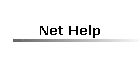
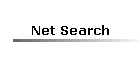
Return to Gallery | Home
