![]()
![]()
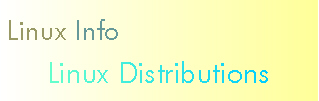
O. K. Linux comes in several "flavors", if you'd like to call them that way, from which you can choose and select the distribution that's better for you.
The distributions have different properties each one, and you should pick up a distribution that meets your computing needs, or, if you are using it for home computing purposes, or for a big workstation.
The various sets of distributions are found on several FTP sites (there are HTTP sites too). I'd rather prefer the "Debian" distribution, because it's so easy to install that a chicken can do it (cited from the "Linux Journal"), because all of the installation process is "pecking" around the ENTER key. Simple, huh?
The other distributions are just too complicated to install, or don't have the properties that Debian has. For example, Debian is similar to RedHat, only in the way they store files. They both have packages of files (known as Debian Packages, in Debian, or RPMs in RedHat), but Debian is so easy to use and install, that you'll have it working in a couple of seconds.
The distributions are:
- RedHat Linux, published by RedHat Software, Inc.
- Debian GNU/Linux, published by the Georgia Tech College of Computing .
- Slackware Linux, published by I-don't-know-who.
- MCC Linux.
- SuSe Linux, from SuSe, GmBh
Debian is quite easy to install, to use and to upgrade. Debian's FTP Site has everything you need to get it running in a couple of seconds.
Let's take a closer look to Debian's installation. Click on the "Debian" button in the Navigation Bar.