
Window Managers are quite the coolest feature in X, because you can customize your interface the way you like it, and not just have a predefined interface, like happens with Windows or OS/2. Here are some of the most popular Window Managers: I allow myself again to cite some passages from the Window Manager Page.
Open
Look Virtual Window Manager (OLVWM).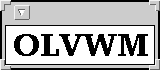
This one was used by Sun machines a long time ago, but it's now available to all people. Manages virtual desktops.
Feeble
Virtual Window Manager (FVWM).
Developed by Robert Nation, seems to be the most ubiquitous of the virtual window-managers being used in recent memory (specially in the Linux community).
Feeble
Virtual Window Manager '95 (FVWM '95).
Fvwm95 is a hack based on fvwm2.x. It tries to emulate the good features of a well known product without bloating the regular fvwm code.
Claude's
Tab Window Manager (CTWM).
Motif Window Manager (MWM).Ctwm, developed by Claude Lecommandeur, is an extension to twm, that features up to 32 multiple virtual screens, called workspaces.

This is the Motif Window Manager, which is part of the commerical OSF Motif distribution. Some like the fact that it is customized through the use of standard X resource files. However, fvwm can be configured to look the same, and also provides a virtual desktop and many useful modules.
AfterStep.This window manager takes the minimalist approach; it does not provide any configurability, icons, a virtual desktop, nor buttons panels. It simply adds a frame to each window and attempts to look stylish, spurning the numerous features and attendant baggage offered by other window managers. It is therefore simple, fast, and small.
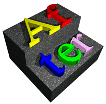
This was previously known as Bowman, by Bo Yang. It is based on the popular fvwm window manager, written by Robert Nation. It is designed to emulate some of the look and feel of the NEXTSTEP® user interface, while adding useful, requested, and neat features.
AmiWm is a window manager for die-hard Amiga lovers; it emulates the look of the Amiga's Workbench. It supports multiple screens, which can be dragged up and down just like on the Amiga, and different backdrops for each screen.
The
K Desktop Environment (KDE).
KDE aims to provide a consistent interface to X applications in both appearance and function. KDE will contain a base set of applications such as a window manager (called kwm), filemanager, terminal emulator, help system, and display configuration. In addition many standard applications and utilities will be ported to the KDE system.
Enlightenment (known to some as "E") was originally based on fvwm2, but it has since been completely rewritten - apparently sharing no code with any other window manager. This has made it lean, fast and efficient for the task it does. It has been successfully compiled and run on Linux, Solaris, and Digital platforms.Window Maker (wmaker).

WindowMaker, by Alfredo Kojima, is a window manager that emulates the NeXT interface, like AfterStep, but a cleaner approach has been taken instead of adding to Fvwm as AfterStep did.
Virtual
Tab (Tom's) Window Manager (VTWM).
Vtwm is a virtual window manager with the look-and-feel of twm.
Common
Desktop Environment (CDE).
The Common Desktop Environment (CDE) is a commercial graphical user interface for UNIX in its various flavors (AIX, Digital UNIX, HP/UX, Solaris, UnixWare, etc.). The desktop has been jointly developed by Hewlett-Packard, IBM, Novell and Sun Microsystems. It has been adopted as a standard operating environment by these companies and many others in the UNIX workstation market
The GWM (Generic Window Manager) is an extensible Window Manager for the X Window System Version 11. It is based upon a WOOL (Window Object Oriented Langage) kernel, which is an interpreted dialect of Lisp with specific window management primitives. The user builds a window manager by writing WOOL files to describe objects on the screen, including a Finite State Machine triggering WOOL actions on response to X events (e.g. mouse buttons) on that object. These objects can be used as decorations around X applications windows, as pop-up menus or as independent windows. GWM should be able to emulate efficiently other window managers, and play the same role for window managers as EMACS does for text editors.
Text and pictures taken from the Window Manager Page.