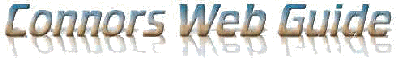| Adding Images |
|
|
<IMG
SRC=
"image.gif"> |
This is the tag for adding images. Pretty easy.
All you have to do is change image.gif to the images file name. |

Back Top |
 pictures/image.gif"> pictures/image.gif"> |
This tag will work for you if your image is under
a directory called pictures. Again, you can change the image.gif
to the images file name, or you can change the pictures to whatever
directory the image is under. |

Back Top |
 height="25">
height="25"> |
With the width and height added in you can make the
picture any size you want. Right now the picture is set to
50 pixels by 25 pixels. This may take some time to get it
just right. |

Back Top |
 ALT="This is a picture of...">
ALT="This is a picture of..."> |
With the ALT command added in this tag you
can give a description of the picture to the browsers that are not
capable of displaying pictures or have them turned off. |

Back Top |