


 AH-100
AH-100
Channel Modification:
MORE: If you power up the unit without holding down the CH9 button the
AH-100 will just operate normally. Just turn it off and power up holding
down the CH9 button to reactivate the 10 bands of operation.
1: Remove the Back cover.
- If you have used the radio prior to performing this modification you
will have troubles activating the feature. I had to leave my battery
removed with the power switch in the ON position, with a shorting jumper
across the battery supply clips for 24 hours. This made the microprocessor
loose its brain. While leaving the radio power switch in the ON position
and holding DOWN the CH9 button, slide the battery pack on the Unit.
Remember to kepp holding down the CH9 button for at least 2 seconds after
sliding on the Battery. At this time you'll see that the Display is blank,
but the receiver is active, when you release the CH9 button the display
will return. Now you are there. Using the CH9 button to select bands
A, B, C, D, -E is not shown- as it is the normal band, F, G, H, I, J...
Thats right 400 Channels. It covers the entire 10 Meter Ham Band!
2: Locate the small curcuit board that has the PTT, up, down, lamp buttons.
3: On the back side of the board, toward the bottom outside edge you'll see
three curcuit lands that just END.
4: Solder a bridge across all three curcuit lands.
5: The modification is complete, BUT!
6: Put the back on the transceiver.
BTW: At this time, and once you have got this function working, it is only
Neccessary to power up the unit using the CH9 button held down to activate
the feature, you do not need to drain the battery again and again.
In fact if you perform the modification first, before you ever use the
unit you may just slide on the pack after doing the mod. Then power up
Holding down the CH9 button.
RV1 RF Power Meter adjust
RV2 Squelch Level adjust
RV4 AM Carrier adjust
RV7 Modulation Meter adjust
RV11 13.8 Volt
RV12 S-Meter Adjust Both AM and SSB.
RV14 SSB ALC adjustment.
RV50 Clarifer Center adjust
 CBS 1000
CBS 1000
Channel Modification:
1: Remove top cover.To change bands just press EMG/ CH9 button and the bands are labeled A,B,C,D,E is missing and is the CB band F,G,H,I, and J.2: Locate the back of the display boad.
3: On this board you should see two pins SJ3, Connect a jumer wire between the pins.
4: Power on the unit holding the EMG/CH9 button remember to hold the button for about 5 seconds after power is applied
(Coverage from 25.165-29.665Mhz)
Unlocking the Clarifier
1. Remove top cover.The "" adjustents are:
2.Locate jumpers J94 and J132 on main PCB.
3. Cut J132.
4. Add a jumper wire from J94 to cut side of J132 closest to X2.
* VR4 AM carrier* VR5 Modulation
* VR14 ALC ssb
- Remove the small transitor under WX board next to diode D24.
 CBS 500
CBS 500
Channel Modification:
1. Remove the top cover.Once the channel modification has been done press channel 9-19 button and then turn on the radio. After this mod use the number 1 button to select different bands of 40 channels.2. Look at the back of the faceplate circuit board and there is a jumper connector, like the type in your computer
3. Move this jumper off of the pins that it is on now and put them on the other 2 pins.
4. Replace the top cover.
(Coverage from 25.165-29.665Mhz)
 CM-5 Mobile
CM-5 Mobile
CM-5 Channel Modification.
1. Remove the bottom cover, the one with the speaker holes.Once the channel modification has been done the CH9 button becomes, the band select button.The "Dual Watch" button will still work between bands.2. Look toward the front faceplate circuit board and locate the large loop of wire.
* Normally green in color. Original Version.
* New Version, Locate the jumper pins on the rear of the faceplate curcuit board.Remove Solder Bridge.
3. Cut or remove this wire.
4. Replace bottom cover.
* (Set dual watch channel 17 band D, while listening to band C channel 19.)
 CM-10 Mobile
CM-10 Mobile
CM-10 Channel Modification.
1. Remove the bottom cover, the one with the speaker holes.2. Locate the Black plastic plug 'CN5' It is in the front of the radio.
3. Pull the plug off and place it over one slot.
THE STANDARD 11 METER BAND ON BAND D.
Pull out the 'cal' switch for the extra channels.
4. Replace bottom cover.
 AH-27 Handheld
AH-27 Handheld

Channel modifications:
1) Remove the 4 screws from the rear panelTo select the extra bands press the "F" and the "UP/DOWN" buttons* use a small screwdriver or you will "screw" it up.
2) Remove front cover.DO NOT LOOSE THE SPRING FROM THE BATTERY COVER!
3) Make a solder bridge across pads S07 OR S08, but not both.
(see above picture)
4) Reassemble the radio.

















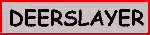


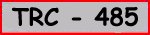




Please report any viewing troubles.
Comments or suggestions regarding these Web pages are welcome.
Email Webmaster.